Today, I want to share a simple, but handy Microsoft Dynamics GP trick. If you’ve ever been unable to download Management Reporter reports from the web viewer, you know how frustrating this can be. Whether you want to share the report with a coworker or need it for a big meeting, you’re already running late for, this issue can be a real pain in the neck. Luckily, there is a simple fix.
If you’re using Internet Explorer to access Management Reporter web viewer and any time you click Download > Management Reporter Report Viewer, IE just blinks or nothing happens, the problem is most likely caused by a recent update to your Internet Explorer browser. So first, we need to see which version of IE you’re using.
How to check which version of Internet Explorer you are running
- Open an Internet Explorer browser window.
- In the top right-hand corner of the screen you should see a gear icon, click that.
- A drop-down menu will appear, select “About Internet Explorer.”
- In the splash window that opens, you’ll find your current version of Internet Explorer. See screenshot below.

If you are running version 11.0.9600.19301, the issue you’re having with Management Reporter web viewer is a known one.
How to ensure your Management Reporter reports will download in Internet Explorer
All you need to do to fix the problem is enable protected mode in IE. If you are not familiar with how to do that, follow these steps.
- Open an Internet Explorer browser window
- Navigate to Tools–>Internet options–>Security
- Under “Select a zone to view or change security settings,” choose “Local Intranet,” then choose “Enable Protected Mode.”
- Next, select “Trusted Sites,” and choose “Enable Protective Mode.”
- Click OK.
See screenshot.
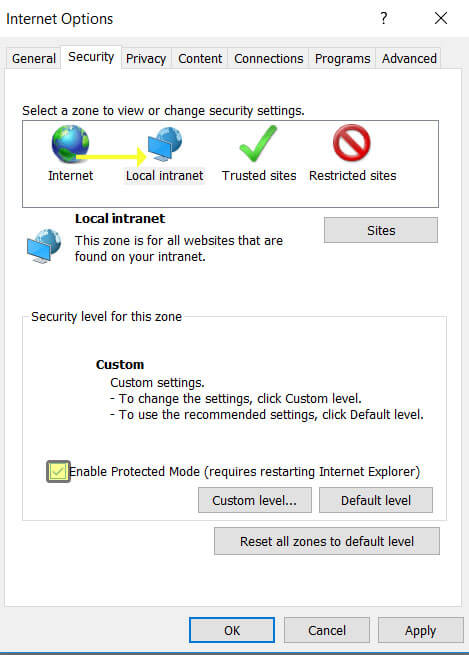
Don’t forget, for the changes you just made to take effect, you must restart your browser. Once you’ve closed and reopened your browser, you should be able to navigate back to Management Reporter web viewer and download the report you were trying to access earlier.
For more Internet Explorer support, visit this webpage.
Don’t have Management Reporter or Need to Update it?
The latest Management reporter download can be found here. It is important to note that Microsoft is no longer updating Management reporter, but they will continue to support the tool through 2026.
What is Management Reporter?
Management Reporter is a financial reporting tool that works with your Microsoft Dynamics ERP solution. It allows users to create, design, and distribute professional-looking financial reports using their ERP data. These reports can include balance sheets, income statements, cash flow statements, and other financial analyses. Management Reporter reporting solution helps organizations consolidate financial data from multiple sources within Dynamics GP and present it in a structured and meaningful format.
In Conclusion
We hope you have found Dynamics GP tip useful. To see other how tos like this, please visit our frequently asked questions page.
If you’re a Dynamics user in need of support or help exploring your Management reporter replacement options, you’ve come to the right place! See why so many businesses count on us to help them make the most of their Microsoft Dynamics investment.



