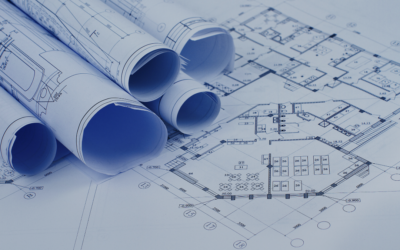Having already established a strong reputation as a business tool thanks to its feature set and pricing model, Acumatica has been gaining momentum at a breakneck pace for more than a decade now. Adding fuel to the fire is its top rating in PCMag’s list of best business apps. Given how relevant going mobile is to business success these days, Acumatica mobile apps can give your business some sizeable benefits.
What Acumatica Mobile Apps are there?
Acumatica has mobile apps available for both Android and iOS that you can find at the Play Store and Apple’s App Store. Acumatica includes these at no additional charge for users.
Why Go Mobile with Acumatica?
You can already access Acumatica from any device via your web browser—do you need one of the Acumatica mobile apps? Yes, for multiple reasons:
- Chances are that your team always has their phones close at hand. With either mobile app, they can get real-time access to Acumatica with the most up-to-date information anytime and anywhere.
- Acumatica also maintains a Mobile Application Framework which allows you to leverage a range of functionality in the app and develop advanced mobile solutions for your business.
- Mobile devices come with hardware features such as cameras and fingerprint scanners the Acumatica mobile app allows you to take advantage of these.
What Can I do With Acumatica’s Mobile Apps?
Acumatica’s mobile apps are feature-rich and empowering you to get a lot done on the go, including:
- Receipt and expense report management—Phone cameras can quickly scan new receipts, which are then automatically converted into an expense receipt for an expense report. You can also access existing expense claims from the mobile app to see if they have gone through.
- Report access—Acumatica’s mobile app gives you instant access to all real-time reports and dashboards in your ERP, so you can make business decisions anywhere based on the latest data.
- Remote time entry—Especially after the year of mobile work we went through in 2020, remote access to timecards and time sheets are a must have feature for many. Acumatica’s mobile apps deliver.
- Mobile Customer Service—Want to address a customer service issue when you’re away from the office? the mobile app lets you supplement CS cases with images and take notes via voice-to-text.
- Field Services—If you or your team spend a lot of time each day out in the field, Acumatica mobile comes with a suite of useful field services, as well. You can perform your daily appointment work from your phone, access driving directions in an instant, enter and update inventory, lookup your appointment history, and even submit photos from job sites to update your team on project progress.
Finally, Acumatica gives you complete mobile access to your contacts, opportunity pipeline, and sales orders to make sure your Sales department performs optimally no matter where you are, or they are. These features are just some reasons Acumatica’s mobile app is a must-have for users.
What have your experiences been with Acumatica mobile on Android or iOS? Tell us all about it in the comments. Don’t have the app yet, head over to the app stores and download yours now. Want to learn more about Acumatica’s powerful mobile capabilities? Visit this webpage.