In 2024, small and medium-sized businesses (SMBs) face a stark choice: evolve or fade away. The digital landscape is shifting beneath our feet, and those who can’t keep up risk becoming obsolete. But here’s the twist—the key to survival isn’t just adopting new technology. It’s about transforming your entire business model.
Enter Enterprise Resource Planning (ERP) systems. Once the domain of corporate giants, these powerhouse tools are now revolutionizing how SMBs operate. Imagine having a crystal ball that shows you every aspect of your business in real-time. That’s ERP.
But let’s be real. Implementing an ERP system can feel like performing open-heart surgery on your business while it’s still running. It’s daunting. It’s complex. And if done wrong, it can be painful.
So why risk it?
Because the rewards are too big to ignore. SMBs that successfully integrate ERP see an average revenue increase of 35% within the first three years. They slash operational costs by up to 23% and boost productivity by a staggering 40%.
These aren’t just numbers. They represent actual businesses—perhaps like yours—that have transformed from struggling to thriving.
This guide isn’t about selling you on ERP. It’s about arming you with the knowledge to decide if it’s right for your business, and if so, how to implement it without derailing your entire operation.
Are you ready to see what digital transformation really looks like for SMBs? Let’s dive in.
Understanding ERP’s Role in Digital Transformation for SMBs
- ERP systems integrate business processes for efficiency.
- Real-time data boosts decision-making in SMBs.
- Improves communication across departments.
How ERP Facilitates Digital Change
ERP systems play a pivotal role in the digital transformation of small to mid-sized businesses (SMBs) by streamlining operations across different departments. By integrating various business processes, ERP software provides a centralized platform that combines data from finance, human resources, supply chain, and customer relationship management. This holistic approach eliminates silos, providing a bird’s-eye view of the business. With integrated data, businesses can automate tasks that were once done manually, reducing the chances of human error.
Automation is crucial for SMBs. It allows them to handle increased workloads without proportionally increasing staff numbers. Systems like Acumatica automate repetitive tasks like inventory management and payroll, freeing up human resources for more strategic tasks.
Where to start?
- Assess current business processes to identify integration opportunities.
- Identify repetitive tasks ripe for automation with ERP solutions.
- Consider modern, cloud-based ERP systems like Acumatica for task automation capabilities.
The Benefits of ERP in Digital Transformation
Real-time data access is a significant advantage of ERP systems. Having all business data in one place allows decision-makers to gather insights quickly and adjust strategies as needed. With real-time analytics, SMBs can react instantly to market changes. This agility helps them compete with larger enterprises.
Improved communication is another key benefit of using ERP systems in digital transformation. Robust communication tools within ERP platforms ensure that all team members agree. They reduce email backlogs and prevent miscommunications that can derail projects. A unified system improves collaboration across departments. This enhances customer service by facilitating faster and more informed responses to clients.
How to Make the Most of ERP in Digital Transformation
- Leverage real-time data analytics to improve decision-making.
- Use ERP communication tools to foster teamwork.
- Conduct regular team syncs using ERP reports to enhance internal communication.
Debunking Common Myths
A common misconception is that ERP systems are only for large enterprises. However, SMBs can benefit from ERP solutions tailored to their scale and needs. Recognizing this, providers offer scalable solutions that fit smaller business models. Another myth is that ERP’s implementation is too costly and complex for SMBs. Today’s cloud-based ERP systems lower the cost and complexity by eliminating expensive infrastructure needs.
To take a closer look, books like “ERP: Making It Happen” by Thomas F. Wallace or publications like Gartner’s ERP guides can provide deeper insights. Courses on platforms like Coursera also offer practical knowledge on ERP implementation and benefits.
Step-by-Step Guide: Successfully Implementing ERP in SMBs
- Understand the specific needs of your business for ERP.
- Select the right solution and plan methodically.
- Conduct data migration, configuration, and testing meticulously.
Implementing an ERP in small and Medium-sized businesses (SMBs) is a structured process that requires careful planning and execution to succeed. These steps provide a clear pathway from initial assessment to going live, answering the common question: “How to implement an ERP system successfully?” Understanding ERP for SMB means acknowledging that it” not just for large enterprises, but can also be a transformative tool for businesses with fewer resources.
Step 1: Assess Your Business Needs
Start by identifying the specific challenges your business faces. For example, if your processes lack streamlining, like accounting or inventory management, ERP can help integrate them into a single system. This allows for more efficient operations.
Determine Key Processes
Focus on which processes need integration. Look at your current workflow and spot inefficiencies. Does your team struggle with inventory tracking because there’s no central database? These are the processes that would benefit from ERP integration.
Involve Stakeholders Early
Consult with your team. Get input from all departments that the ERP system will affect, not just IT or finance, but also operations and HR. This gives a fuller picture of what’s needed and ensures everyone is on board from the start.
Step 2: Choosing the Right ERP Solution
Once needs are apparent, explore ERP solutions that fit small businesses. Different solutions offer various features; consider those that align with your goals.
Consider Scalability
A significant factor in decision-making is scalability. Choose software that can grow with you. As your business expands, your ERP system should be able to handle more users, more transactions, and larger datasets.
Evaluate Ease of Use
ERP systems that are user-friendly will have higher adoption rates among your team. Examine the interface during demos or trials. Is it intuitive enough that employees at all levels can use it with minimal training?
Step 3: Plan and Prepare for Implementation
With an ERP chosen, it’s time to work with your implementation partner to devise a detailed plan for implementation. Develop a clear roadmap that outlines each phase of implementation.
Implementation Roadmap
Define major milestones like system setup, data migration, user training, and testing. Allocate resources accordingly. Set realistic timelines but remain flexible to adjust if unforeseen issues arise.
Staff Training
Training is critical for a smooth transition. Provide comprehensive training sessions tailored to different roles within your company. You can achieve this through workshops or online courses.
Step 4: Data Migration and System Configuration
Now, move your existing data into the new ERP system and configure it to fit your specific processes.
Data Cleaning
Before migrating, clean the data. Remove redundant or obsolete information. Ensure that data is accurate and formatted appropriately to prevent issues post-migration.
Customize ERP Settings
ERP systems often come with standard settings, but your business might require customizations to match your unique processes. Adjust settings to automate workflows and reporting that align with your needs.
Step 5: Test and Go Live
Before fully launching, run tests to ensure everything functions correctly.
Testing Phases
Conduct multiple testing phases. Start with user acceptance testing by having your team perform real-world tasks. This helps identify errors or configuration issues before the system goes live.
Monitor the Launch
Watch the system closely during the initial launch period. Monitoring tools can help track system performance and catch any issues quickly. It allows for immediate adjustments and smooth ongoing operations.
Over 80% of small businesses with annual revenue under $50 million use ERP systems to streamline their processes, demonstrating their effectiveness for SMBs. By following these steps, you can achieve a successful ERP implementation, leading to improvements in business processes as reported by 49% of companies post-implementation.
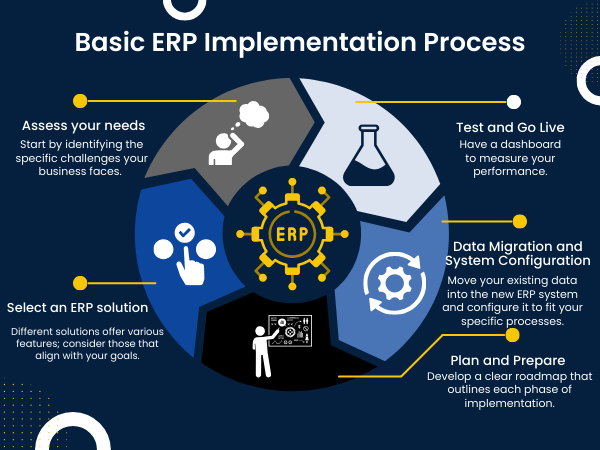
Benefits of Cloud ERP for Scalability and Cost
Cloud ERP systems bring substantial scalability benefits to SMBs. Traditional on-premise solutions often require hefty upfront investments and regular maintenance costs. With cloud solutions, like Acumatica, businesses only pay for the resources they use. This model promotes financial flexibility, enabling companies to scale operations up or down based on current needs without over-committing resources.
Because ERP vendors manage maintenance and updates, SMBs can swiftly adopt feature enhancements without the usual delays and costs associated with on-premise systems. This setup allows for rapid response to changing business environments, facilitating agile decision-making. The elasticity of cloud ERP systems means that as a business grows, the ERP system can grow with it, providing continuous support without the hardware constraints found in traditional setups.
How Cloud Solutions Aid Remote Work and Accessibility
Remote work has become a critical aspect of modern SMB strategies. Cloud ERP solutions enhance this by providing access to data from anywhere, fostering a more flexible work environment. Employees can collaborate effectively regardless of their physical location, accessing real-time data to make informed decisions quickly. Cloud-based ERP systems offer robust security protocols to protect sensitive information, ensuring that remote work does not compromise data integrity.
The accessibility provided by cloud ERP systems eliminates geographical barriers and supports a global workforce. This is fundamental for SMBs looking to expand their reach without the physical limitations of traditional office setups. Hence, investing in cloud ERP not only enhances remote work capabilities but also aligns more closely with the developing digital landscape, making businesses more competitive.
How AI Can Enhance Data Analysis
AI in ERP systems transforms the way SMBs handle data. It automates routine data entry tasks, reducing errors and freeing up human resources for more strategic initiatives. AI can quickly categorize and analyze vast amounts of data, providing insights that would be nearly impossible for a human to discern in a reasonable timeframe. This leads to informed decision-making based on real-time data analysis. Machine learning algorithms further advance this by learning from data patterns. These insights are invaluable. For SMBs aiming to identify trends or anticipate changes in the market, AI-driven data analysis provides a competitive edge.
Predictive Analytics for More Informed Decisions
Predictive analytics, powered by AI and machine learning, allow SMBs to anticipate future trends. These systems analyze historical data to make informed predictions about future business scenarios. This is crucial for SMBs operating in dynamic markets, where anticipation is key to staying ahead of competitors. Predictive analytics provide proactive strategies rather than reactive responses.
However, it’s essential to approach predictive analytics with a logical strategy, considering its limitations and the need for quality data inputs. While highly beneficial, these analytics require ongoing adjustments to stay relevant, as emphasized by the expert Indah, who notes the importance of aligning strategy with changing needs. SMBs that invest time in understanding and implementing predictive analytics will undoubtedly see significant benefits in their strategic planning processes.
Maximizing ROI with ERP Solutions
- Train employees thoroughly to boost ERP usage.
- Fine-tune ERP systems regularly to meet business targets.
- Improve return on investment with strategic ERP adjustments.
The Importance of Training and User-Friendly Interfaces
User adoption is critical to the success of ERP systems. Many businesses fail because employees aren’t comfortable using the system. Training is not a one-time event. It’s an ongoing process. Employees need to feel confident with new technology. Start with easy, user-friendly interfaces. These interfaces reduce the learning curve and improve acceptance. A good ERP interface should be intuitive. It should require minimal navigation for common tasks. When users are comfortable, they engage more fully, leading to better data accuracy and use.
Training should cover both basic functions and advanced features of the ERP. Different roles need different levels of training. Operators and admins have varied needs. Tailor sessions to fit these roles. This personalized approach encourages skillful use. The training sessions are more effective when they involve real-world scenarios. Live demonstrations and hands-on practice help to solidify learning. This approach minimizes errors and increases efficiency.
Engaging Staff with Practical Training Sessions
Practical training sessions can transform resistance into enthusiasm. Employees are more likely to adopt tools if they see direct benefits to their daily tasks. Use practical examples relevant to their work. This makes the software feel like a natural fit. When staff understands how ERP makes their job easier, they are more open to change.
Involving staff in these sessions also builds a sense of ownership. Encourage them to provide feedback. This can highlight gaps between the system’s functionalities and user needs. Adjust the ERP settings accordingly. Engaged employees often become champions of the system, facilitating smoother company-wide adoption.
Continuous Evaluation and Optimization
Continual evaluation of ERP systems is non-negotiable. ERPs need to meet specific business needs. Establish clear KPIs before deploying the system. These KPIs act as benchmarks for success. Set regular intervals to measure performance against these KPIs. It’s not enough to collect random data points. Review reports to generate useful insights. Determine areas of the workflow or processes that need adjustments.
These evaluations should also focus on system speed and uptime. Poor performance can stall business operations. Regular assessment can proactively catch these issues. Gartner reports businesses can save up to 30% in operating costs by improving ERP efficiency. Focusing on these metrics ensures you get the most out of your investment.
Adjust Processes to Leverage Full ERP Capabilities
Beyond evaluation, optimizing processes to take advantage of ERP capabilities is crucial. Businesses often under use ERP features that could streamline functions. Identify unused features that match your business processes. After identification, integrate these into your daily operations.
ERP systems have extensive functionalities. Some of these include automated reporting, detailed analytics, and real-time updates. Ignoring these means not using the system to its fullest potential. This ignorance can lead to inefficiencies and reduced ROI. Align business processes with the ERP capabilities for a seamless experience.
Measuring ROI Effectively
The aim of an effective ERP solution is clear ROI. Establish ROI benchmarks from the start. Specific parameters like cost savings, process efficiency, and revenue growth are essential. Only with such metrics can you understand the impact. After setting up these benchmarks, use them to gauge success.
Quantifying ROI requires diligence. Capturing all direct and indirect effects is crucial. These include reduced labor costs or improved order delivery times.
Use Realistic Models to Track ROI
Choose real-world models for calculating ROI. Traditional models may not capture the nuances of ERP investments. Use models that factor in both tangible and intangible outcomes. People often overlook cost reductions and staff satisfaction. Use activity-based costing and balanced scorecards. They help in realizing full values.
Engaging with ERP Vendors and Communities
Build a strong relationship with your ERP vendor. It leads to better support and customization options. Vendors often provide insights into future updates or modules. These can be critical for maintaining competitiveness. They act as partners, not just service providers.
Leverage their knowledge to fine-tune your ERP. Regular communication can also lead to exclusive deals or reduced costs for upgrades. In addition, joining ERP communities or forums fosters a robust knowledge base. You can swap suggestions, top strategies, and ways to fix issues with other users. This network of users can provide real-world advice beyond vendor support.
Troubleshooting Common Issues in ERP Systems
- Learn how to address ERP implementation challenges.
- Understand the importance of ongoing support.
- Keep your ERP system updated for peak performance.
Dealing with Resistance to Change
Implementing a new ERP system often meets resistance from employees. People are used to certain ways of working and fear change. To manage this:
- Communicate Early: Start communication before implementation. Share the benefits of the ERP system. Explain how it will affect daily tasks positively.
- Engage Leadership: Leaders should support the project visibly. This sets the tone for the entire organization. Lack of leadership buy-in can undermine the project.
- Offer Training: Provide comprehensive training sessions. Focus on practical applications. Training should cater to different levels of familiarity with tech.
- Create a Feedback Loop: Allow employees to provide feedback. Use this feedback to tweak training and processes. This ensures everyone is on board and comfortable.
Handling Unplanned Costs and Delays
Unplanned costs can derail ERP implementation. Projects often face budget overruns and delays. Here’s how to handle these setbacks:
- Choose the Right Vendor: Start with thorough vendor evaluations. 50% of ERP failures occur because of poor vendor selection. Check previous experiences and client reviews. Ensure they align with your business goals.
- Define Scope Clearly: Otherwise, scope creep causes costs to rise. Define the project scope clearly at the start. Allow room for flexibility only in vital areas.
- Regular Budget Checks: Monitor your spending closely. This helps in identifying deviations early. Adjust allocations before they become problems.
- Plan for the Unexpected: Allocate some budget to unforeseen issues. Customizations and integrations may inflate costs. Anticipate these during planning.
Post-Implementation Support and Maintenance
Once the ERP system is live, support does not stop. Continuous technical help is crucial:
- Establish Support Channels: Ensure reliable communication with support teams. Set up dedicated channels like helpdesks or hotlines.
- Monitor System Performance: Keep a check on system performance. Regular assessments prevent minor issues from escalating.
- Offer User Support Programs: Create ongoing user support programs. This can include periodic refresher courses and advanced training sessions.
Regular System Updates and User Support
Maintaining a healthy ERP system requires regular updates:
- Schedule Regular Updates: ERP systems need continuous updates. They offer new features, fix bugs, and patch vulnerabilities.
- Educate Users on Updates: Inform employees about system updates. Highlight how these updates enhance their workflow.
- Document System Changes: Keep detailed records of updates and system changes. This documentation help troubleshoot future issues.
Adopting these practices makes navigating ERP challenges straightforward and ensures your system runs optimally.
Impact of ERP on Business Growth and Competitiveness
ERP systems transform how small businesses compete by simplifying operations and improving data availability. For businesses undergoing digital transformation, an ERP can integrate all departments into a single coherent system. This cohesion allows real-time data flow and decision-making ability. Without an ERP, different departments might operate in their own silos, leading to bottlenecks and communication breakdowns. With an ERP, SMBs witness improved efficiency, better resource management, and quicker reaction times to market changes.
Efficiency gains are essential for growth. By reducing redundant tasks and automating repetitive processes, ERPs free up valuable resources. Businesses can reallocate saved time and money towards innovation and customer engagement. Improving these areas not only enhances current operations, but also sets the stage for future growth.
Conclusion
ERP systems are not just tools; they’re catalysts for SMB growth in the digital age. By integrating processes, providing real-time insights, and enabling data-driven decisions, ERP solutions pave the way for true digital transformation. The journey from selection to implementation may be challenging, but the rewards are substantial: increased efficiency, improved communication, and a competitive edge in a booming market.
As you stand at the crossroads of tradition and innovation, remember that ERP is not about replacing your business’s unique strengths—it’s about amplifying them. The right ERP solution doesn’t just fit your current needs; it grows with you, adapting to new challenges and opportunities.
Your next step? Take one idea from this guide and put it into action today. Whether it’s assessing your needs or exploring cloud-based options, each move forward is a step toward a more agile, responsive, and successful business. The digital future is here, and with ERP as your foundation, you’re ready to build something extraordinary. Are you prepared to transform your SMB’s potential into reality?



