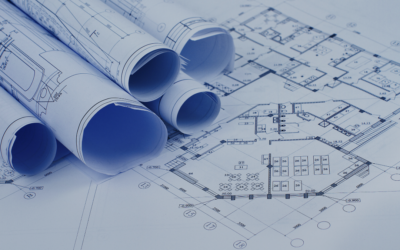Stepping into a Dynamics GP migration unprepared is like trying to assemble a puzzle without the picture. You’re here to save time, quell uncertainties and achieve a smoother transition. Your Dynamics GP Migration timeline isn’t just about moving from A to B. It’s about equipping yourself with the right know-how to avoid being caught off-guard.. And that’s where we come in. Brace in for an insightful journey to mastering your Dynamics GP migration timeline.
Mastering the Dynamics GP Migration Timeline: A Step-by-Step Guide
Mastering a Dynamics GP migration is no small task, but, with a well-structured plan, the transition can be much smoother and more efficient. This guide will walk you through the phases of this transition. The highlights are:
- Begin strategic preparation for your migration from Dynamics GP to your new system.
- Implement a meticulously crafted checklist for the Dynamics GP migration.
- Execute the migration.
Step 1: Preparing for the Dynamics GP Migration
A successful migration begins with meticulous planning. Businesses need to understand why they are migrating, the benefits this migration will offer, and the potential challenges that may crop up. Preparing for the migration involves gathering data, backing up your current systems, and developing a suitable timeline for execution. This stage is crucial, as it sets the groundwork for the rest process and can help avoid unnecessary complications.
During preparation, you need to map out your current system’s configurations, extensions, and customizations. You’re taking an inventory of your existing system’s features to ensure their successful transfer to the new platform.
A common challenge during migration is data compatibility. Data migration is often one of the most challenging parts of a system migration.
Step 2: Implementing the Dynamics GP Migration Checklist
Meticulous planning requires implementing an extensive checklist to guide your Dynamics GP migration process. This step ensures you’ve accounted for all vital aspects needed for a successful migration.
Your checklist should include data migration strategies, customizations, training for users, downtime management, and post-migration support. These are just a starting point. Each business will have a unique set of requirements, and your checklist should cater to your specific needs.
It’s also important to identify a contingency plan in case things don’t go as planned. By doing this, you can prevent unforeseen issues from significantly disrupting your operations.
Step 3: Executing the Migration
The last step in conquering your Dynamics GP migration is the execution phase. This is where you put all the planning and checklists into action. In executing the migration, you need to move the data, implement any customizations, and set up the new system.
This migration process can often be complex and requires expert knowledge. One strategy is to divide the migration into smaller sections and tackle each individually. Taking a phased approach can make the process more manageable and less overwhelming.
Remember, your transition from Dynamics GP does not end with the physical migration. You need to run tests, verify the data, and confirm that all systems are functioning as expected in the new environment.
By following these steps, you’re on your way to achieving a successful Dynamics GP migration.
Understanding the Dynamics GP Migration Timeline
- Timelines are essential for successful migrations.
- Key milestones dictate the pace of the migration.
- Deviations from the timeline can jeopardize the success of your project.
The Role Your Timeline Plays
An effective GP migration isn’t something that just happens—we make it happen with careful planning. Timelines play an instrumental role here. They offer a roadmap for the entire migration process, to help you ensure you don’t overlook any key elements.
Timelines are especially crucial in setting expectations for your team. They provide a clear picture of what’s expected and when, leaving no room for confusion. They allow you to stagger the migration process in a way that doesn’t overwhelm your team or disrupt operations.
Sticking to a timeline also ensures that you’re prepared for every stage of the migration. For instance, adequate training time is crucial, and squeezing it in at the last minute with no prior planning can spell disaster. By adhering to a timeline, you afford yourself the luxury of foresight, minimizing the likelihood of hasty, poorly thought-out decisions.
Key Milestones in the Dynamics GP Migration Timeline
Understanding the key milestones in the migration timeline is a vital first step in any upgrade project.
First, there’s the initial assessment stage. Here, you evaluate our current systems, identify potential areas of improvement, and set your goals for the migration. Next is the planning and design phase. This is where we develop a detailed migration strategy. Here, you work with your implementation consultant to design the implementation process that makes sense for your business.
But the Dynamics GP migration timeline doesn’t stop at implementation. Post-implementation, you must allocate time for testing. Testing helps you and your consultant identify any potential bugs and rectify them before they become crucial problems. The final stage is user training, where you make sure everyone who’ll be using the new system is comfortable and familiar with its operation. Many ERP vendors offer a variety of training options to onboard new users. However, if yours does not, or your team has unique needs that this out-of-the-box training cannot meet, your implementation consultant should be able to deliver custom training that fills the gaps.
Stick to these milestones, and your Dynamics GP migration should be a smooth, efficient process. But stray from them or rush through them, and you may soon find yourself in over your head. A milestone-focused approach ensures that you stay on track, paving the path for a successful migration.
Accessing Historical Data in Dynamics GP Post-Migration
- Key to successful decision-making post migration is the ability to access historical data.
- Dynamics GP houses multiple methods to help you access your historical transactions.
- Journey with us on the importance of historical data access and how you can do this efficiently in Dynamics GP after migration.
The Importance of Historical Data Access
When assessing performance and making informed business decisions, data is the name of the game. And sometimes when you move to a new ERP (enterprise resource planning) system, you need to hold on to historical data.
Historical data can be a reservoir of insights. It can be useful in tracking progress, displaying patterns, and revealing potential pitfalls. Businesses thrive when they understand their past – where they’ve been, what worked, what didn’t. With this understanding, they can pave the way for future endeavors.
But be careful to avoid the temptation to migrate historical data simply because it exists. Doing so can severely affect the cost and complexity of your ERP migration project. Instead, work closely with your implementation consultant and internal team to decide what information you truly need for the smooth operation of your business and informed decision-making.
How to Access Historical Data in Dynamics GP Post-Migration
The good news is, you have options for accessing your key historical data post-Dynamics GP migration. Here are a couple of them.
Moving the data to the new system
For data that you need to access in the same place as your current and future data, moving it over to your new ERP may be your best bet. Depending on the amount of data you have and which ERP system you are moving to, this process may be fairly simple or complex.
If you believe you are going to need to move a lot of historical data over to the new ERP system, bring this up early in your discussions with your ERP consultant. That way, they can build it into the project cost and timeline. Also, it gives them the opportunity to consider the best way to handle this, upfront rather than scrambling to figure it out last minute, which would likely cause delays and budget overruns.
Using Third-Party Reporting Tools
Another option that can sometimes be more cost-effective is moving your historical data to a third-party reporting tool. These systems act as a repository for your historical data, so that you can still access it and combine it with future data as needed for analysis. But you avoid the complication of having to reformat the data so that your new ERP system will accept it.
Once your implementation consultant understands what historical data you would like to keep and your intended uses for it, they can recommend third-party tools to meet your needs and budget.
Dynamics GP to Acumatica Migration: A Special Case
- Reduced infrastructure and maintenance requirements with Acumatica.
- Regular updates that take advantage of the latest tech advancements.
- Unlimited user pricing that supports growth and collaboration.
Why Consider Migrating to Acumatica? The Top 5 Reasons.
In today’s competitive business landscape, digital transformation is essential for staying agile and efficient. Transitioning from Microsoft Dynamics GP to Acumatica offers several interesting advantages. Let’s explore why Acumatica is a smart choice for your business:
1. Cost Savings and Efficiency
- Immediate Cost Reduction: Acumatica’s billing model often results in cost savings compared to Dynamics GP. By switching, you can reduce licensing fees and operational expenses.
- Consolidation of Systems: Acumatica streamlines your processes by replacing multiple systems with a single, unified platform. It’s unique to the industry built in CRM system means you can say goodbye to fragmented data and manual workarounds.
2. Cloud-First Approach
- Built for the Cloud: Acumatica is purpose-built for the cloud, offering scalability, accessibility, and security. Unlike Dynamics GP, there’s no need for costly infrastructure investments.
- Flexible Deployment Options: Whether you prefer public, private, or hybrid cloud deployment, Acumatica adapts to your business needs.
3. Advanced Features and Insights
- AI and Machine Learning: Acumatica harnesses the latest technologies, offering valuable insights for informed decision-making. By analyzing data patterns, AI and machine learning empower strategic choices.
- Predictive Analytics: With Acumatica, you can predict future trends, optimize inventory, and enhance customer experiences.
- Real-Time Visibility: Monitor your business operations in real time, from financials to inventory management.
4. Improved Workflows and Productivity
- Automated Processes: Acumatica automates tasks such as billing, renewals, and collections.
- Customizable Dashboards: Tailor your dashboards to display critical information for better decision-making.
5. Enhanced Financial Reporting
- Superior Reporting Tools: Acumatica’s Analytical Report Manager (ARM) provides robust financial reporting capabilities. Say goodbye to limitations experienced with tools like Management Reporter.
- Customization: Design reports that meet your specific requirements, ensuring accurate insights.
Migrating from Dynamics GP to Acumatica: A Comprehensive Guide
Understanding the Migration Process
Migrating from Dynamics GP to Acumatica involves several critical steps. Here’s a detailed guide to help you navigate the process:
Transitioning from Dynamics GP to Acumatica involves several key steps to ensure a smooth and successful migration.
Assessment and Planning
This first step sets the stage for a successful Dynamics GP to Acumatica migration. It’s crucial to evaluate your current Dynamics GP setup, including modules, customizations, and integrations thoroughly. Understanding your business requirements and goals for the migration is essential to identify essential features in Acumatica. Creating a migration plan outlining the timeline, resource allocation, and key milestones will help guide the process forward.
Data Preparation
Before moving your data to a new system, you must spend some time cleaning and organizing it by removing duplicates, outdated records, and irrelevant information. Exporting data from Dynamics GP, including financial data, inventory, customer records, and vendor details, is a critical step. Mapping data fields between Dynamics GP and Acumatica ensures a seamless transition.
Configuration and Customization
Here you work with your Acumatica implementation consultant to set up your Acumatica environment. This includes configuring modules, security settings, and user roles.
Customizing Acumatica to align with your business processes involves adapting screens, workflows, and reports. Thoroughly testing the configuration is essential in validating functionality before proceeding.
Data Migration
In this phase, your implementation consultant will use Acumatica’s data migration tools or third-party solutions to import data, including the historical data you have selected to keep, open invoices, inventory balances, and other relevant data. Once that is done, you will work with them to verify the data’s accuracy and reconcile any discrepancies.
User Training
Once your new system is up and running, it is crucial that you train your team on Acumatica’s features and functionalities. Be sure to address the differences between Dynamics GP and Acumatica to ease the transition. Once initial training is underway, encourage user adoption by highlighting the benefits of the new system.
Testing and Quality Assurance
Conduct comprehensive testing to validate data integrity, workflows, and customizations. Test a variety of scenarios related to your key business processes, like financial management, inventory handling, and reporting. Then, address any issues or gaps identified during testing.
Go Live and Post Migration Support
Once testing is complete, choose an appropriate go-live date. Try to pick one that minimizes disruption to daily operations. Work with your implementation consultant to monitor the system closely during the initial days and be ready to provide support to users who need it. Remember, this step is not the end. It is just the beginning. For the best results, you must continuously optimize Acumatica based on user feedback and your changing business needs to ensure long-term success.
Conclusion
Weaving a diligent plan, understanding the complexity of the project and what is at stake and capturing the knowledge of your team and your implementation consultant are all key ingredients that make the migration from Dynamics GP to a new ERP system smoother and more manageable.
Indeed, a Dynamics GP migration isn’t another item to cross off your to do list. The future success of your business depends on it. Taking on this project is about enhancing operations, minimizing disruption, and ensuring business continuity.
Still, there’s more to mastering the Dynamics GP migration timeline than meets the eye. But with your newfound understanding, we’re certain you’re up for the challenge. Cheers to a successful Dynamics GP migration, and to the growth it will spur for your business. Keep adventuring, keep growing.
Ready to get Started?
Schedule your one-on-one consultation with our Dynamics GP to cloud migration experts to take the next step in your business’s journey.