Making a short list of ERP vendors is one of the most important, yet time-consuming part of an ERP buying decision. Thankfully, there are tools to help. One such tool, is the Nucleus Research ERP Value Matrix. This ERP vendors comparison tool can be useful in finding vendors who are a match for your company’s current and future software needs. Released yearly by the analyst firm Nucleus Research, these documents cover not just ERP, but many other software types. So, whatever you are in the market for, there‘s likely a Value Matrix to help in your search.
As helpful as these ERP vendors comparison documents can be, they can also seem a little daunting at first glance. So, let’s go over everything you need to know about the Nucleus Research Value Matrix and how to use it to create your ERP vendor shortlist.
ERPs are Not One Size Fits All
- Functionality needs (simple, industry specific or somewhere between)
- Budget (software and training)
- Implementation timeline
- Technological capabilities
For example, a small startup buying their first ERP system most likely does not need all the functionality offered by systems listed in the top right corner of the Value Matrix. Nor would they have the budget to buy one. Instead, they’d probably be looking for something at a lower price point, faster to implement and easier to use.
Choose Your Quadrant
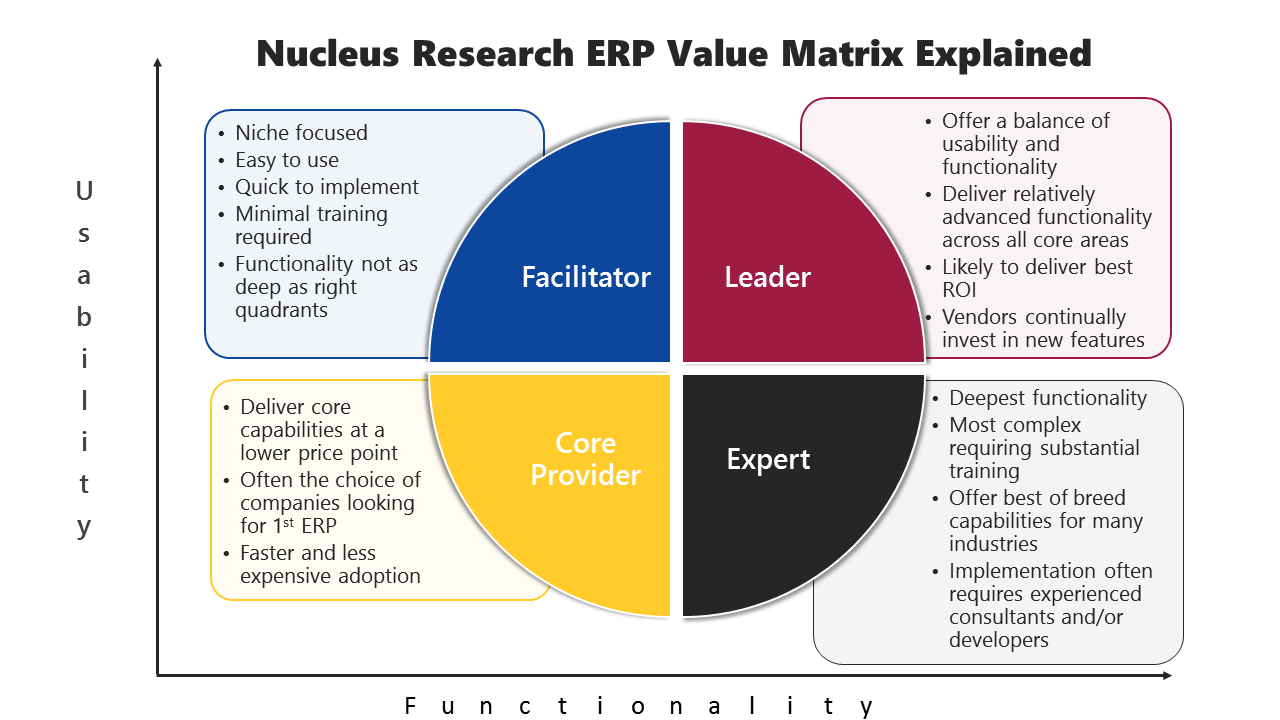
Want a printable version of the above graphic to refer to later or share with colleagues? No problem. Download it now.
Basically, core providers offer the lowest cost, simplest ERPs. Facilitator products are often more niche focused. But, they also deliver higher usability than those to their left. Leaders balance usability with features. And, Expert ERPs are for those needing best of breed, industry specific solutions.
Once you know which of these categories your business falls into, you can use the vendors shown in that quadrant as a jumping off point for building your shortlist.
Vendor Placement
Vendor Scoring
- Interviews with current customers using each solution.
- Interviews with individuals who considered the solution being scored but chose another one instead.
- Nucleus Research analyst’s view of the solution based on demos and briefing.
With the Nucleus Research ERP Value Matrix now demystified, we’re sure you’re eager to see the latest edition. Download it here. We hope it’s helpful in your ERP vendors comparison efforts.
Then, when you’re ready, explore some of the most popular ERP options.



