CRM in Acumatica is the key to unlocking sales, marketing, and support excellence in your business.
With Acumatica’s comprehensive CRM (Customer Relationship Management) solution, you can:
- Streamline your sales process and close more deals
- Engage customers with targeted, personalized marketing campaigns
- Deliver exceptional support experiences that build loyalty
In this ultimate guide, we’ll dive deep into the features and benefits of Acumatica CRM, showing you how to leverage its power to drive growth and profitability in 2024 and beyond.
Get ready to centralize your customer data, automate workflows, and gain real-time insights that will transform the way you do business.
Let’s explore Acumatica CRM together.
What is Acumatica CRM?
- Acumatica CRM is a comprehensive customer relationship management solution integrated with Acumatica ERP
- It enables businesses to manage sales, marketing, and customer support activities from a centralized platform
- Acumatica CRM improves sales efficiency, enhances customer engagement, and streamlines marketing efforts
Acumatica CRM is a powerful customer relationship management system that is fully integrated with the Acumatica ERP platform. It provides businesses with a centralized solution to manage their sales, marketing, and customer support activities. By consolidating all customer-related data and processes into a single system, Acumatica CRM helps companies streamline their operations and improve overall customer experience.
Key features of Acumatica CRM
Acumatica CRM offers a wide range of features designed to support various aspects of customer relationship management. These features include:
Sales automation tools
Acumatica CRM provides sales teams with powerful automation tools to manage leads, opportunities, and quotes. It enables sales representatives to track customer interactions, schedule follow-ups, and generate quotes and orders directly from the system. These tools help streamline the sales process, reduce manual effort, and improve overall sales productivity.
Marketing campaign management
With Acumatica CRM, businesses can create, execute, and track marketing campaigns across multiple channels. The system allows users to segment customers based on various criteria, create targeted email campaigns, and analyze campaign performance. This helps marketers optimize their efforts and improve the return on investment for their marketing initiatives.
Customer support case tracking
Acumatica CRM includes a robust case management system that enables customer support teams to track and resolve customer issues efficiently. Support representatives can log customer cases, assign them to team members, and monitor the progress of each case until resolution. This ensures that support representatives can address customer concerns promptly and effectively, leading to improved customer satisfaction.
Benefits of using Acumatica CRM
Implementing Acumatica CRM offers several significant benefits to businesses, including:
Improved sales efficiency and productivity
By automating key sales processes and providing a centralized platform for managing customer interactions, Acumatica CRM helps sales teams work more efficiently. Sales representatives can access customer data, track opportunities, and generate quotes and orders from a single system, reducing the time spent on administrative tasks and allowing to focus on selling.
Enhanced customer engagement and loyalty
Acumatica CRM enables businesses to deliver personalized experiences to their customers by leveraging the wealth of customer data stored in the system. By understanding customer preferences, purchase history, and support interactions, companies can tailor their communications and offers to meet individual customer needs. This level of personalization fosters stronger customer relationships and increases loyalty.
Streamlined marketing efforts and ROI tracking
With Acumatica CRM, marketing teams can create and manage targeted campaigns more effectively. The system allows marketers to segment customers based on various criteria, ensuring that the right message reaches the right audience. The built-in analytics and reporting tools enable businesses to track the performance of their marketing campaigns and measure the return on investment, allowing for continuous optimization.
Consider this: when a religious bookseller, ComCenter, implemented Acumatica and its fully integrated CRM, they increased sales by over 90%, compared to five years earlier.
Acumatica CRM Sales Automation Features
Customer Relationship Management (CRM) tools are essential for businesses looking to streamline their sales processes, improve customer engagement, and boost overall productivity. Acumatica CRM offers a comprehensive set of sales automation features designed to help companies achieve these goals.
Lead and Opportunity Management
Acumatica CRM allows you to capture leads from various sources, such as web forms, email campaigns, and social media. Once you capture a lead, you can easily convert it into a prospect, opportunity, or quote, ensuring that no potential sale falls through the cracks. The system also enables you to manage your sales pipeline effectively, providing accurate reporting and insights into your sales performance. For instance, Acumatica’s sales automation features include opportunity management, lead management, and workflow-assisted lead assignment and sales management processes to enhance efficiency.
Sales Forecasting and Analysis
With Acumatica CRM, you can generate precise sales forecasts based on historical data, helping you make informed decisions about your sales strategy. The system also allows you to analyze sales performance and identify trends, empowering you to optimize your sales efforts. Acumatica CRM features a new workflow engine that suggests likely next steps, guiding your sales team towards success. The system’s reporting tools deliver customized views of your business overall and focused views of departments and functions, accelerating decision-making.
Mobile Sales Capabilities
In today’s fast-paced business environment, mobile access to CRM data is crucial. Acumatica CRM enables your sales team to access and update records on the go, ensuring that they always have the information they need at their fingertips. The mobile app also allows users to manage sales activities, such as scheduling appointments and sending emails, directly from their mobile devices. Moreover, Acumatica CRM’s mobile image recognition feature simplifies capturing business card contacts, saving your team valuable time.
Acumatica Marketing Tools and Features
Acumatica’s marketing features help you attract leads, nurture prospects, and close more deals. The CRM includes tools for campaign management, email marketing, and automation.
Marketing campaign management
With Acumatica, you can create targeted marketing campaigns and track their performance. See which campaigns generate the most leads and sales. Integrate with HubSpot to sync campaign results and trigger sales follow-up. Acumatica’s integrated marketing solution allows you to manage leads, improve conversions, measure campaign performance, communicate with contacts, and improve productivity.
Email marketing integration
Send personalized emails to prospects and customers right from Acumatica. Analyze open rates, click-throughs, and conversions to optimize your messaging. Built-in email validation prevents you from emailing invalid addresses. Acumatica’s email marketing features include using pre-defined brand consistent templates to ensure consistent branding and messaging in newsletters, email campaigns, and direct communications.
Marketing automation workflows
Use Acumatica to automate repetitive marketing tasks like lead nurturing and drip campaigns. Set up custom workflows based on lead behaviors and properties. Take advantage of user-defined fields to customize your reporting. Acumatica’s marketing automation features include assigning leads to sales or partners according to customized criteria and data, auto-generating dynamic lists based on user-defined criteria, and integrating marketing activities with billing and financial data to determine campaign response and profitability.
Key Features and Capabilities
Acumatica’s marketing tools offer a range of features, including lifecycle management, lead tracking, campaign performance measurement, and document management. These features improve collaboration between sales, marketing, and support, ensuring maximum ROI for each marketing dollar spent.
Acumatica Customer Support Features
Acumatica’s customer support features help businesses provide exceptional service to their customers.
The platform offers robust case management and tracking capabilities, allowing support teams to log and track customer issues efficiently.
Management can assign cases to specific support reps, and the support team can closely monitor the progress of each case as it moves to a resolution.
The new Action Menu layout in Acumatica streamlines case management, making it easier for support teams to work effectively.
Knowledge base and self-service portal
Acumatica’s knowledge base and self-service portal empower customers to find answers to their questions quickly.
The self-service portal allows customers to submit and track support tickets, reducing the workload on support teams.
Acumatica’s knowledge base integrates with various platforms, including Microsoft Teams, for enhanced collaboration.
Service level agreement (SLA) management
Acumatica’s SLA management features help businesses define and track service level agreements for customer support.
Support teams can monitor SLA compliance and performance metrics to ensure they meet customer expectations.
Real-time updates keep remote support teams informed and efficient.
How Acumatica CRM Streamlines Business Processes
Centralized Customer Data Management
Acumatica CRM provides a single, centralized platform for managing all customer data, including contact information, communication history, and sales opportunities. This centralized approach eliminates data silos and ensures that all team members have access to the most up-to-date customer information.
With centralized customer data, businesses can:
- Make informed decisions based on a comprehensive view of the customer
- Improve collaboration between sales, marketing, and support teams
- Reduce the risk of data inconsistencies and errors
According to a study by Experian, businesses that maintain high-quality customer data can see a 66% increase in revenue and a 40% decrease in costs.
Seamless Integration with Acumatica ERP Modules
Acumatica CRM seamlessly integrates with other Acumatica ERP modules, such as Financial Management, Distribution Management, and Project Accounting. This integration enables businesses to streamline processes and gain a holistic view of their operations.
Benefits of Acumatica CRM Integration
- Time savings: By eliminating the need for manual data entry and reconciliation between systems, businesses can save significant time and reduce the risk of errors.
- Improved accuracy: Integrated systems ensure data is consistent across all modules, reducing the risk of discrepancies and improving overall data accuracy.
- Enhanced decision-making: With access to real-time data from multiple sources, businesses can make more informed decisions and respond quickly to changing market conditions.
A study by Forrester Research found that companies with fully integrated CRM and ERP systems can see a 20% increase in sales productivity and a 15% increase in customer satisfaction.
Automated Workflows and Task Assignments
Acumatica CRM enables businesses to create automated workflows and task assignments based on predefined rules and criteria. This automation streamlines processes, ensures consistency, and frees up team members to focus on higher-value activities.
Examples of automated workflows in Acumatica CRM include:
- Lead assignment based on territory or industry
- Opportunity stage progression based on specific milestones
- Automatic creation of follow-up tasks after a customer interaction
According to a study by Nucleus Research, businesses that implement automated workflows can see a 12.2% increase in productivity and a 417% return on investment.
Real-Time Updates and Alerts for Efficient Case Management
Acumatica CRM provides real-time updates and alerts, ensuring that team members are always aware of the latest developments in customer cases. This feature enables businesses to respond quickly to customer inquiries, resolve issues more efficiently, and improve overall customer satisfaction.
Real-time updates and alerts can include:
- Notification of new customer inquiries or support tickets
- Updates on case status changes or escalations
- Alerts for approaching deadlines or SLA breaches
A study by Dimension Data found that companies with real-time case management capabilities can achieve a 14% increase in first-contact resolution rates and a 12% reduction in average handle time.
By leveraging the power of centralized customer data management, seamless ERP integration, automated workflows, and real-time updates, businesses using Acumatica CRM can streamline their processes, improve efficiency, and deliver exceptional customer experiences.
5 Tips for Maximizing Acumatica CRM Effectiveness
- Unlock the full potential of Acumatica CRM with these 5 strategic tips
- Optimize sales, marketing, and support processes for maximum impact
- Empower your team with logical processes, targeted campaigns, and valuable insights
Tip 1: Define clear sales processes
Defining clear sales processes is crucial for maximizing the effectiveness of Acumatica CRM. Start by mapping out your entire sales cycle, from lead generation to closing deals and post-sale follow-up. Break down each stage into specific steps and actions that your sales team should take.
Standardize your sales process
Create a standardized sales process that all team members can follow. Document the process in Acumatica CRM, including lead qualification criteria, contact touchpoints, and deal stages.
Here’s an example of what the process might look like for you. Keep in mind that the sales process in Acumatica is highly flexible and configurable. So, if your organization’s sales process differs from the one I show below, the system can adapt to your needs.
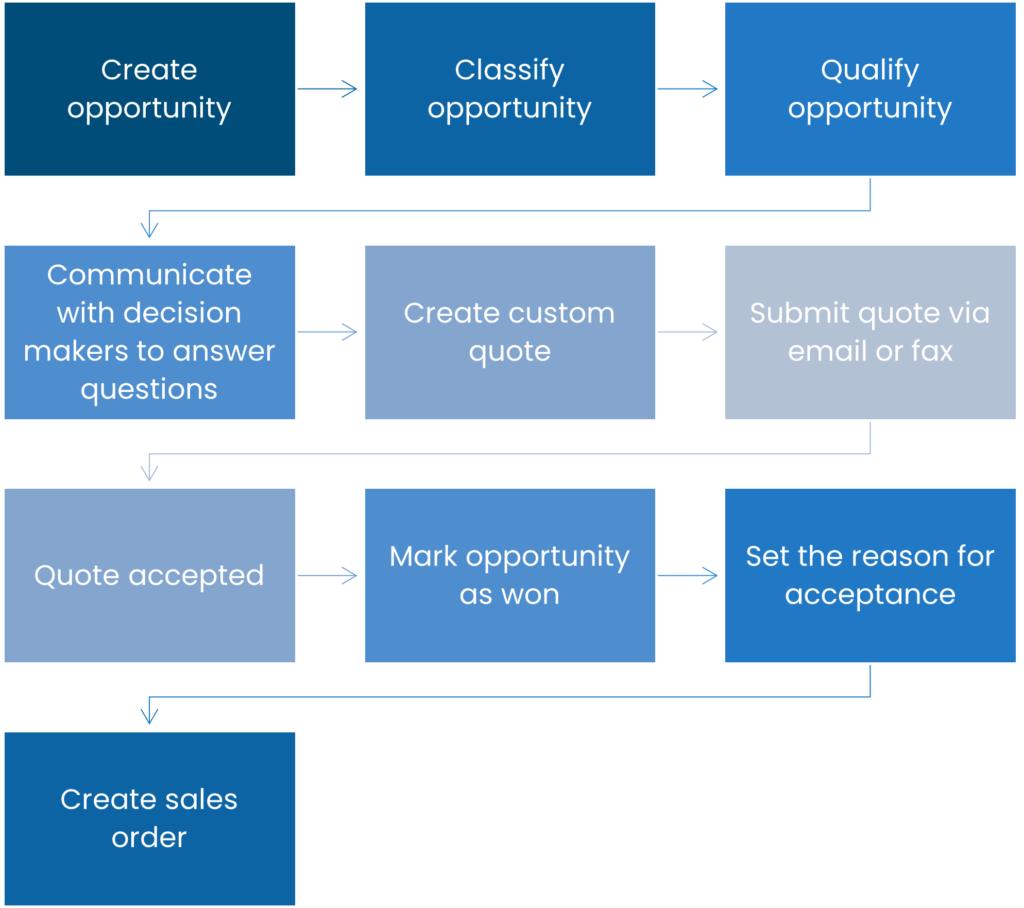
Leverage Acumatica CRM” automation capabilities to streamline your sales process. Set up workflows to assign leads to the right sales rep, send follow-up emails, and notify team members when actions are required. Automation saves time and ensures no opportunities slip through the cracks.
Tip 2: Segment and target marketing campaigns
To maximize the impact of your marketing efforts, segment your audience and create targeted campaigns within Acumatica CRM. By tailoring your messaging and offers to specific groups, you can increase engagement and conversion rates.
Identify key customer segments
Analyze your customer data in Acumatica CRM to identify distinct segments based on demographics, behavior, or purchasing history. Create customer profiles for each segment to better understand their needs and preferences.
Develop targeted campaigns
Using the segmentation data, create marketing campaigns that speak directly to each group’s interests and challenges. Personalize email content, landing pages, and offers to increase relevance and effectiveness. Monitor campaign performance within Acumatica CRM and adjust as needed.
Tip 3: Prioritize customer support cases
Effective customer support is essential for building long-term relationships and maximizing customer lifetime value. Use Acumatica CRM to prioritize and manage support cases efficiently.
Set up case priority levels
Define priority levels for customer support cases based on urgency and impact. Configure Acumatica CRM to assign priority levels automatically based on predefined criteria, such as customer tier or issue severity.
Implement service level agreements (SLAs)
Establish SLAs for response and resolution times based on case priority. Set up escalation rules and notifications in Acumatica CRM to ensure your team meets SLAs and provides timely support to customers.
Tip 4: Leverage analytics and reporting
Acumatica CRM provides powerful analytics and reporting features to help you make data-driven decisions. Leverage these tools to gain insights into sales performance, marketing effectiveness, and customer behavior.
Monitor key performance indicators (KPIs)
Identify the most important KPIs for your business, such as lead conversion rate, average deal size, or customer satisfaction score. Set up dashboards in Acumatica CRM to track these metrics in real-time and spot trends or issues early.
Generate custom reports
Use Acumatica CRM’s reporting tools to create custom reports tailored to your specific needs. Analyze data from multiple angles to uncover insights and opportunities for improvement. Share reports with key stakeholders to keep everyone informed and aligned.
Tip 5: Provide ongoing user training and support
To ensure your team is using Acumatica CRM effectively, provide ongoing training and support. Regular training sessions help users stay up-to-date with new features and best practices, while a supportive environment ensures quick resolution of any issues.
Develop a training program
Create a comprehensive training program that covers all aspects of Acumatica CRM, from basic navigation to advanced features. Offer a mix of in-person, online, and self-paced learning options to accommodate different learning styles and schedules.
Designate CRM champions
Identify team members who are skilled with Acumatica CRM and designate them as “CRM champions.” These individuals can serve as go to resources for questions and help promote proper usage across the organization.
By implementing these five tips, you can maximize the effectiveness of Acumatica CRM and drive better results for your sales, marketing, and support teams.
Unlock Sales, Marketing & Support Excellence with Acumatica CRM
Boost sales productivity and close more deals
Acumatica CRM offers a range of features designed to enhance sales efficiency and effectiveness. From lead management and opportunity tracking to sales forecasting and performance metrics, we’ll explore how Acumatica CRM can help your sales team work smarter and close more deals. For instance, it allows tracking customer histories from first contact to final delivery, including quotes, sales history, problem issues, delivery, and service.
Engage customers with personalized marketing
Personalized marketing is key to capturing and keeping customers in today’s market. We’ll examine Acumatica CRM’s marketing automation capabilities, including email campaigns, lead nurturing, and customer segmentation, to see how it can help you deliver targeted, relevant messages to your audience. Acumatica’s integrated marketing solution tightly connects with financials and content management, improving collaboration between sales, marketing, and support teams while ensuring maximum ROI for each marketing dollar spent.
Deliver exceptional customer support experiences
Providing outstanding customer support is essential for building long-term relationships and fostering customer loyalty. We’ll delve into Acumatica CRM’s case management, knowledge base, and customer self-service portal features to assess how well it enables your support team to resolve issues quickly and efficiently. Acumatica’s CRM system offers a suite of tools designed to manage customer relationships, from lead generation to post-sale support.
Drive business growth and profitability with Acumatica CRM
Ultimately, the goal of any CRM system is to help your business grow and succeed. We’ll analyze how Acumatica CRM’s reporting and analytics tools can provide valuable insights into your sales, marketing, and support performance, allowing you to make data-driven decisions that support profitability and growth. For example, it can help calculate the cost of customer interactions through its ERP functions and identify problem areas in the sales cycles where prospects abandon the sale.
Acumatica CRM: Your All-in-One Solution for Sales, Marketing, and Support Success
Acumatica CRM integrates seamlessly with your ERP system, providing a centralized platform to manage all your customer interactions. With powerful sales automation tools, targeted marketing campaign management, and efficient customer support case tracking, you can streamline your processes and boost productivity across your organization.
By leveraging Acumatica CRM’s robust features, you can:
- Close more deals and drive sales growth
- Engage customers with personalized, data-driven marketing campaigns
- Deliver exceptional, timely support to enhance customer satisfaction and loyalty
Are you ready to take your sales, marketing, and support efforts to the next level? Embrace the power of Acumatica CRM and watch your business thrive. Contact our team today to learn more about how Acumatica CRM can transform your customer relationship management strategy.



