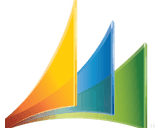Acumatica vs. Dynamics GP: From On-Premise to Anywhere Access
Microsoft is phasing out Dynamics GP, leaving businesses with two choices: patch together a temporary fix or move to a modern, cloud-based ERP. See why more companies are choosing Acumatica.
Get a first-hand look at Acumatica’s features in our interactive demo.
Acumatica vs. Dynamics GP: Which ERP Moves Your Business Forward?
At one time, Dynamics GP was the go-to solution for growing businesses. But today, it’s a different story. Manual processes, limited remote access, and increasing maintenance costs leave many GP users stuck in the past—while their competitors move ahead with cloud-based, AI-powered, scalable solutions.
Why businesses are making the switch to Acumatica
Access your ERP anytime, anywhere—no on-prem servers required
Automate workflows and eliminate manual processes
Ditch costly licensing fees and outdated maintenance contracts
No more patchwork fixes. No more expensive upgrades. Just a flexible, future-proof ERP that grows with you.
Acumatica vs. Dynamics GP: Key Differences at a Glance
The Details Matter: A Closer Look at Acumatica vs. Dynamics GP
At a glance, Dynamics GP and Acumatica both offer powerful business management tools. But dig deeper, and the cracks in GP’s aging technology start to show, rising costs, limited remote access, and an approaching sunset that could leave your business stuck while competitors move forward.
Deployment: True Cloud vs. Workarounds
Acumatica: Flexible, Future-Ready Cloud ERP
- Choose public, private, or hybrid cloud, whichever fits your business.
- Get remote access, built-in scalability, and automated updates—without maintaining servers.
Dynamics GP: On-Premises with Cloud Patches
- Primarily on-premises; hosted options exist, but GP wasn’t built for the cloud.
- Even in hosted environments, updates, security, and backups require manual attention.
Why It Matters?
Your ERP should fuel growth, not hold it back. Acumatica delivers a modern, cloud-based system with no hardware burdens—unlike GP, which relies on aging infrastructure.
Unlimited Growth or Pay-Per-User Fees?
Acumatica: No Per-User Fees—Scale Without Limits
- With the execption of Acumatica’s Essentials, pricing is based on resource consumption, not per-user licenses.
- Add employees, vendors, and partners without increasing costs.
Dynamics GP: Per-User Pricing That Limits Growth
- Full Users: Expensive licenses for full system access.
- Limited Users: Restricted access to select areas.
- Self-Service Users: Minimal interaction, but still require paid licenses.
- More users = higher costs, making scaling expensive and unpredictable.
Why It Matters?
Your ERP should enable growth, not penalize it. Acumatica’s unlimited user model supports collaboration, while GP’s per-user pricing forces businesses to pay more as they expand.
Open vs. Restrictive
Acumatica: Built for Your Business
- Uses industry-standard tools (.NET, C#) for easier, cost-effective customization.
- Open APIs & native integrations with third-party apps—no middleware required.
- Industry-specific editions for construction, distribution, manufacturing, and more.
Dynamics GP: Locked into Legacy Tech
- Uses Dexterity, an aging, proprietary language, making custom development expensive.
- Integrations often require middleware or third-party tools, adding complexity.
- Custom development requires specialized GP developers—driving up costs.
Why It Matters?
Your business is unique—your ERP should adapt to it. Acumatica makes customization seamless and affordable, while GP’s outdated architecture leads to costly workarounds.
Actionable Insights or Roadblocks?
Acumatica: Real-Time, Self-Service Reporting
- Customizable, role-based dashboards for instant decision-making.
- Generic Inquiry tool for easy, ad-hoc reporting—no coding needed.
- Built-in business intelligence (BI) tools—no extra licensing required.
Dynamics GP: Rigid Reporting with Hidden Costs
- SmartLists provide simple data queries but lack deep analytics.
- Report Writer and Management Reporter require IT involvement.
- Power BI integration is available but requires extra setup, licensing, and expertise.
Why It Matters?
Your business depends on data. Acumatica delivers real-time insights on demand, while GP users deal with outdated tools and IT bottlenecks.
All-in-One or Add-On Heavy?
Acumatica: Modern ERP with Everything Built-In
- Full suite of financials, CRM, inventory, and industry-specific modules.
- Real-time data visibility and workflow automation to streamline operations.
- Cloud-native for seamless collaboration across locations.
Dynamics GP: Solid Financials, But Relies on Extras
- Strong core financial and supply chain tools.
- Often requires third-party apps for manufacturing, project management, or automation.
- Limited real-time data access due to on-prem architecture.
Why It Matters?
A modern ERP should be a complete solution, not a patchwork of add-ons. Acumatica provides everything in one place, while GP users rely on costly third-party tools.
Automated vs. Manual
Acumatica: Smart, Real-Time Financials
- Live, multi-entity financial reporting for total visibility.
- Built-in cash flow management, budgeting, and forecasting.
- Automated tax compliance and fixed asset management.
Dynamics GP: Reliable but Manual-Heavy
- Core financial modules (GL, AP, AR, multi-company/multi-currency).
- Excel-based budgeting—manual, time-consuming, and limited for forecasting.
- Payroll and fixed assets require extra configuration and add-ons.
Why It Matters?
Your financials should work for you, not create extra work. Acumatica automates key processes, while GP requires more manual effort and spreadsheets.
Built-In vs. Manual Management
Acumatica: Enterprise-Grade Security from Day One
- Encryption at rest and in transit.
- Multi-factor authentication (MFA) for added security.
- Role-based access control (RBAC) & audit logs prevent unauthorized changes.
- Automatic security patches ensure ongoing protection.
Dynamics GP: Outdated Security & Compliance Gaps
- SQL-based security, but lacks modern encryption and MFA.
- Compliance with SOX is possible, but GDPR and HIPAA require third-party tools.
- Administrators must manually install on-prem security updates, increasing risk.
Why It Matters?
Cybersecurity is non-negotiable. Acumatica offers built-in, enterprise-grade security, while GP users must manually manage updates and compliance risks.
Stay Ahead or Fall Behind?
Acumatica: Always Up-to-Date, No Downtime
- Automated updates via the Always Current Program.
- Monthly updates & semi-annual feature releases at no extra cost.
- Free sandbox environments for testing before deployment.
Dynamics GP: Manual Updates, Fewer Innovations
- Updates focus on security & compliance, not new features.
- Manual installation required, leading to downtime.
- Microsoft is ending new GP licenses in 2025, with support stopping in 2029.
Why It Matters?
Your ERP should keep you ahead of the curve, not force you to manage upgrades manually. Acumatica provides continuous innovation, while GP users face dwindling support.
The Smarter Choice for your Future
Your ERP should work for you, not against you. Acumatica delivers cloud flexibility, automation, unlimited users, and lower long-term costs—while Dynamics GP users face rising costs, outdated systems, and an uncertain future.
Make the move to a future-proof ERP.
Success Stories: How Businesses Thrived After Moving to Acumatica
Still wondering if Acumatica is the right fit? These real-world success stories show how businesses like yours made the switch from Microsoft Dynamics products—and never looked back.
ProPharma Distribution Cust Costs by $120,000 Annually
After transitioning from Microsoft Dynamics to Acumatica’s cloud ERP, ProPharma Distribution:
- Eliminated costly downtime
- Reduced IT and software licensing costs by $120,000
- Enhanced FDA compliance through rapid system customization
- Delivered mobile access for remote sales teams—unlocking both operational efficiency and growth
“Acumatica has provided a consistent, up-and-running environment with no downtime, which translates into our ability to focus on the business. We now have one environment and one database that we can access from anywhere.”
IMG Enterprises Reduces ERP-Related Programs From 14 to 4
By switching to Acumatica, IMG Enterprises:
- Streamlined its ERP landscape from 14 systems to just 4, significantly improving efficiency and financial visibility
- Saved $250,000 annually by cutting IT infrastructure costs
- Boosted decision-making with real-time data access
We’ve always been on the cutting edge of automation and technology for our industries—we actually have robots on the farm that move trees automatically. Acumatica appears to be aligned with the innovative, forward-thinking culture that we have here in our companies.”
Parallels Gained a Unified Platform for Growth
Replacing Microsoft Dynamics with Acumatica’s modern, cloud native ERP:
- Enhanced reporting, simplifying financial operations, and improving cross-team collaboration. Reduced licensing costs
- Gained the scalability needed for global expansion, positioning the company for long-term growth.
See Acumatica in Action
Switching to Acumatica is Easier Than You Think
What to expect during your transition.
A seamless, guided implementation process with dedicated experts by your side.
Full integration of your data and workflows into Acumatica’s modern cloud platform.
Support for industry-specific needs, ensuring your business runs exactly how you need it to.

The peace of mind that comes with having a trusted partner who’s invested in your long-term success.
Why Intelligent Technologies? A Partner Invested in Your Success
Choosing the right ERP is only half the battle. ERP success also comes down to who you trust to implement, optimize, and support it.
At Intelligent Technologies, we’re not just another ERP reseller. We’re your long-term partner, guiding you through critical technology decisions with honesty, expertise, and a commitment to helping your business thrive.
A Different Kind of ERP Partner
With 30+ years of experience helping small and mid-sized businesses streamline operations, we understand that ERP isn’t just software—it’s the backbone of your business. That’s why we offer:
- Deep expertise—our consultants don’t just know ERP; they know business. We help you align your ERP with your real-world operations. So, you get more than just software; you get a tool that helps your entire business run more efficiently.
- Unbiased guidance—we’re not here to push the most expensive solution. We help you choose the right ERP for your unique needs, whether that’s Acumatica or another system that better fits your goals.
- Long-term support—we don’t disappear after implementation. We’re here for the long haul, helping you optimize, adapt, and get the most value from your ERP investment.

Certified Excellence: Acumatica Gold Partner
We are proud to be an Acumatica Gold Partner, a distinction that sets us apart from the average ERP consultant.
What does our Gold Partner status mean?
- Proven expertise—Acumatica reserves gold status for top-tier partners who have met strict training, certification, and customer success benchmarks.
- Direct access to Acumatica resources—our team has priority access to Acumatica’s support and development teams, helping us resolve issues faster.
- A commitment to excellence—this certification reflects our deep product knowledge and ongoing investment in delivering the best possible results for our clients.
Our Clients in Their Own Words
“Shortly after implementing Dynamics GP, we realized we needed some outside help to make the most of the software. That’s where Intelligent Technologies, Inc. came in. They offered some great new ideas on how our accounting staff could best use the system and are always there to provide tech support when we need it.”
“We depend on Dynamics GP to run our entire business. So, it was critical to find a software vendor who would be there for us after the sale. That’s exactly what we got when chose Intelligent Technologies, Inc. Their team answers our calls at all hours and serves us as if they were our employees. They are truly our IT Partner!”
Our Acumatica ERP Services
Acumatica Partner
Acumatica Implementation
Acumatica Support and Customization
Acumatica Introductory Call
Acumatica Personalized Demo
Acumatica Pricing
Download free eBook!
The Ultimate Guide to Replacing Dynamics GP
Stuck with an ERP that’s holding you back? Microsoft is phasing out Dynamics GP, and businesses like yours are weighing their next move. Don’t make the switch blindly—our free eBook gives you the clarity you need to make a confident, future-proof decision.
In this guide, you’ll learn:
- Why Dynamics GP’s future is uncertain—and what it means for your business
- Key factors to consider when choosing a modern ERP
- How Acumatica compares and why businesses are making the switch
- Steps for a smooth, stress-free transition
Get the insights you need to move forward with confidence.
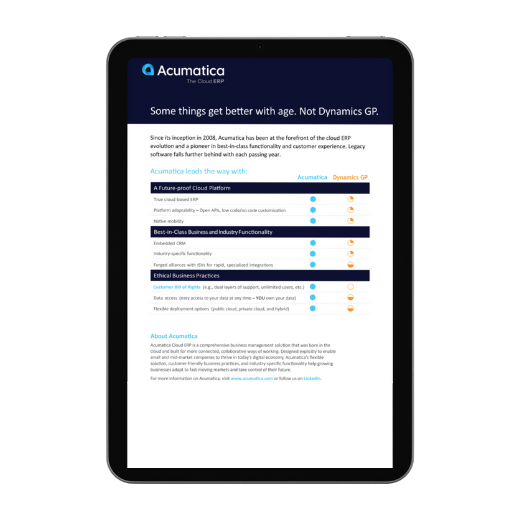
Future-Proof Your Business with the Right ERP
Choosing an ERP isn’t just about replacing Dynamics GP—it’s about setting your business up for long-term success. With Microsoft ending support for GP, you need a system that won’t leave you stranded. But you don’t have to figure it out alone.
When you book a consultation with our team, you’ll get:
- Personalized guidance—We’ll discuss your goals, challenges, and transition options.
- Expert insights—Understand the real differences between Acumatica and GP, beyond the sales pitch.
- A clear path forward—Know your options so you can make the smartest choice for your business.
No pressure. No jargon. Just practical advice from ERP experts who’ve helped businesses like yours make a smooth transition.
Let’s find the right ERP solution for you. Use the form to introduce yourself.