Outgrown QuickBooks? Step Into the Future with Acumatica.
Replace QuickBooks with Acumatica for the tools, flexibility, and insights you need—minus the hassle of disconnected spreadsheets and add-ons.
Get a first-hand look at Acumatica’s features in our interactive demo.
Don’t Let QuickBooks Limit Your Growth
As your business grows, what once seemed like a simple, affordable solution can quickly turn into a roadblock. Common signs your business has outgrown QuickBooks include:
Manual processes lead to inefficiencies.
Limited scalability for growing teams.
High reliance on disconnected add-ons.
Basic reporting and financial tools.
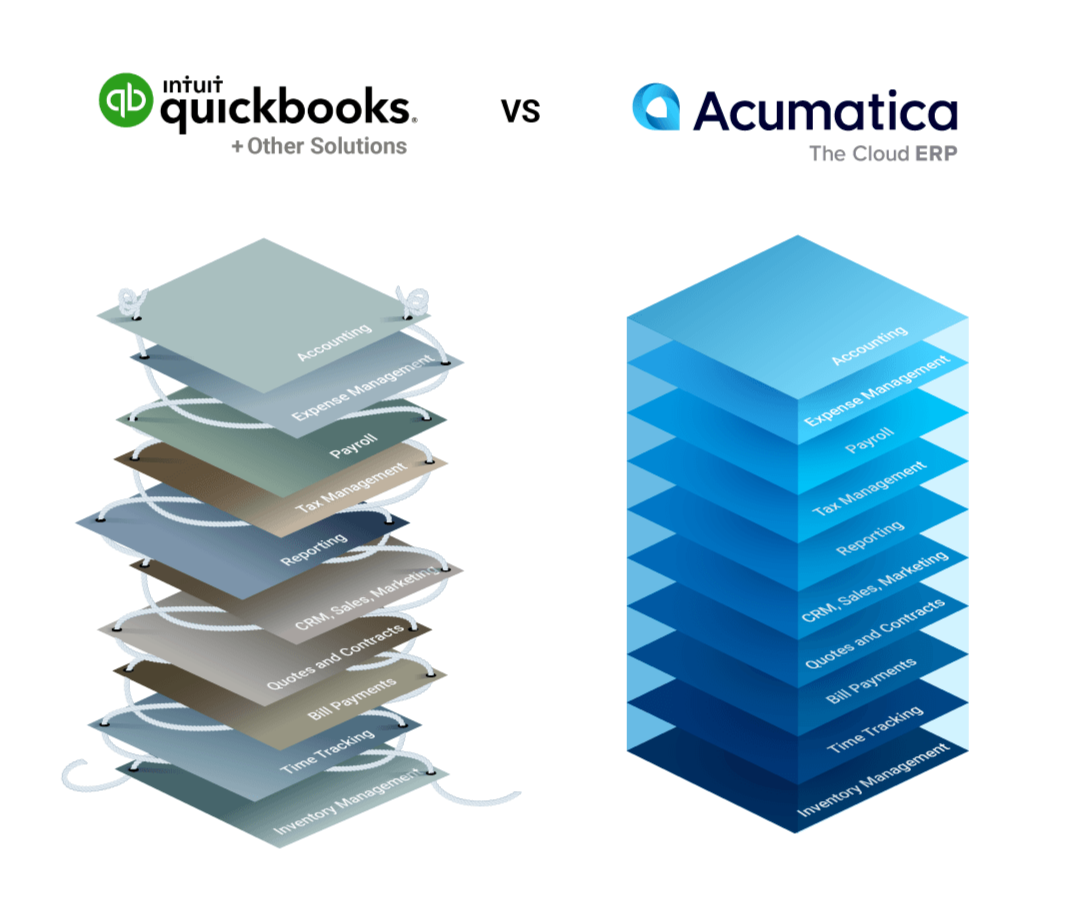
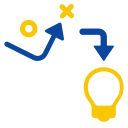
Focus on Strategy, Not Chaos
For Business Leaders: Does your day feel like an endless game of whack-a mole, running from one emergency to the next? Imagine focusing on strategy and innovation instead.
Real-Time Insights, Not Spreadsheets
For Finance Teams: If month-end feels like chaos, it’s time to replace spreadsheets and manual fixes with real-time insights.
Simplify Your Workflow
For IT Teams: Tired of being the patchwork hero? Simplify with an integrated system that just works.
If any of this feels familiar, you’re not alone. Thousands of growing businesses hit the same roadblocks with QuickBooks. But the good news? There’s a better way.
See Acumatica in Action
Acumatica vs. QuickBooks: Find the Right Solution for Your Business
Acumatica puts your entire business at your fingertips—whether you’re in the office or on the go, everything you need is just a click away.
See Acumatica in Action
Why Thriving Businesses Choose Acumatica Over QuickBooks
When your business is ready to grow, you need a solution that can keep up. Acumatica meets the demands of businesses at every stage of their evolution. Here’s why so many companies outgrowing QuickBooks choose Acumatica.
See Acumatica in Action
Your business deserves a solution that won’t hold you back.
Acumatica Delivers What QuickBooks Can’t
All-in-One Solution
No more patchwork apps—connect your teams, data, and processes seamlessly.
Unlimited Users
Empower every team member without worrying about rising costs.
Future-Proof Your Business
Acumatica’s cloud platform scales with you, so you’re always ready for what’s next.
How Acumatica Has Transformed Businesses Moving Beyond QuickBooks
Still wondering if Acumatica is the right fit? These real-world success stories show how businesses like yours made the switch from QuickBooks—and never looked back.
Caswell Inc.: Faster Operations, Fewer Headaches
The online retailer felt stuck. An outdated system was eating up time and money. They moved to Acumatica in just 10 days, slashing IT workload by 50%, gaining not just a solution but peace of mind.
“Acumatica relieves me of so much IT responsibility, which is a huge worry off my mind and time savings for me. As a small business, we really can’t afford to hire a full time IT guy, so that either fell on my shoulders or we would have to pay someone a lot of money to troubleshoot problems for us.”
Mid-States Companies: Data Visibility Transformed
The construction manufacturer struggled with disconnected systems and lacked real-time data visibility. By adopting Acumatica, they unified their operations and gained immediate insights.
“One thing that I appreciate most about Acumatica is that (pricing) is based on transactions, not per user. I don’t care for per-user vendors because the problem with that is it incentivizes me to have as few users as possible. And the best results you’ll get from an ERP come from having the most users.”
Happy Valley: Unified Systems for Rapid Growth
Happy Valley, a leading cannabis grower and retailer, needed comprehensive reporting and a unified system to support for their ambitious growth plans.
“Acumatica is the first platform we feel actually encompasses our entire business. It gives us the tools that we really need to drive our business forward.”
Be the Next Acumatica Success Story
These companies all started with the same challenge—QuickBooks was holding them back. Whether it’s struggling with disconnected systems, limited scalability, or manual reporting, Acumatica offers a comprehensive, cloud-based solution tailored to your needs.
Your business deserves to be the next success story. Let us show you how Acumatica can help.
See Acumatica in Action
Acumatica: Built Around Your Business, Not the Other Way Around
Your business isn’t stagnant or cookie-cutter. You’re here to grow, expand, and make an impact. Acumatica fuels that ambition.
Tailored Solutions for Every Industry
QuickBooks Limitations
Lacks industry-specific features, requiring significant workarounds.
Limited ability to automate or customize workflows.
Challenging to integrate with advanced systems, leading to disconnected data.
How Acumatica Changes the Game
Pre-built editions tailored for your industry’s unique challenges.
Freedom to customize workflows and reporting to match your exact needs.
Open APIs for seamless integration with existing software and tools.
Ready to break free from software that holds you back? Acumatica empowers you to run your business your way.
See Acumatica in Action
Acumatica: Designed to Grow with Your Business
QuickBooks may feel comfortable, but it’s not built to grow with your business. You deserve better. Why wait to give yourself the tools to thrive?
What happens when businesses wait too long to upgrade?
Missed Opportunities
Disconnected data and limited insights slow decision-making, hindering revenue growth.
Operational Inefficiencies
Manual processes and workarounds eat into your team’s time and drain resources.
Increased Risks
Outdated systems make your business more vulnerable to errors, compliance issues, and even data breaches.
Acumatica supports businesses ready to thrive, not just survive. With its modern, cloud-based platform, you’ll gain access to the tools, insights, and scalability you need to tackle challenges head-on.
See Acumatica in Action
Why Businesses Trust Us to Transition from QuickBooks
With over three decades of experience helping businesses like yours thrive, Intelligent Technologies is here to make the process as smooth as possible.
Former QuickBooks users choose us for a few key reasons.
Deep QuickBooks Expertise
We know QuickBooks inside and out and understand the challenges of moving to a modern platform.
Tailored Solutions
Your business isn’t cookie-cutter, so your ERP shouldn’t be.
Thorough Training
Our experts will fully prepare your team to thrive with Acumatica.
Proven Track Record
Don’t just take our word for it—our clients’ success stories speak volumes about the level of care and expertise we bring to every project.
Ongoing Support and Partnership
We don’t disappear after go-live. As your business grows, we’ll be there to help you maximize your investment in Acumatica.

Acumatica Gold Certified Expertise
As an Acumatica Gold Certified Partner, we’ve met Acumatica’s highest standards for product knowledge, implementation success, and client satisfaction. This means you get best-in-class guidance, faster issue resolution, and a partner committed to your long-term success.
Switching to Acumatica is Easier Than You Think
What to expect during your transition.
A seamless, guided implementation process with dedicated experts by your side.
Full integration of your data and workflows into Acumatica’s modern cloud platform.
Support for industry-specific needs, ensuring your business runs exactly how you need it to.

The peace of mind that comes with having a trusted partner who’s invested in your long-term success.
Your business is growing, and you deserve a platform that grows with it. Acumatica isn’t just an ERP; it’s the foundation for your future success. Let’s build it together.
Ready to Dive Deeper? Here’s What’s Next.
Your Personalized Demo Awaits!
If you’ve already watched our interactive demo, now’s the perfect time to take the next step. This is your opportunity to see Acumatica in action—tailored to your goals and questions. With a personalized demo, you will:
- Explore the features most relevant to your business.
- See how Acumatica can handle your unique needs.
- Speak directly with an expert who can answer all your questions.
Let us show you exactly how Acumatica can simplify your operations and set your business up for success.
Simply fill out the form to request yours!





