By 2027, over 70% of recently implemented ERP initiatives will fail to fully meet their original goals, with up to 25% experiencing catastrophic failures. This isn’t a scare tactic, it’s data from Gartner research. But here’s what’s interesting: the companies that succeed don’t have bigger budgets or better teams. They just understand one critical truth about ERP implementation.
The success of your Acumatica Cloud ERP implementation doesn’t depend on technical expertise alone. It’s about having a clear, step-by-step process that works in actual business conditions. Not theory, but practice.
We’ve spent decades helping companies implement ERP systems. The most common question I hear isn’t about features or costs. It’s simpler: “How do we make sure this actually works?”
This guide answers that question. We’ll walk through each stage of the Acumatica Cloud ERP implementation process, based on actual cases. You’ll learn:
- The exact steps successful companies take before touching any software
- How to avoid the top 3 data migration mistakes that crash implementations
- Why 89% of successful implementations start with a specific planning approach
Are you ready to join approximately 30% of companies that get ERP implementation right?
1. Acumatica Cloud ERP Implementation Steps: Your Complete Guide
- Seven clear stages lead to full ERP implementation.
- Each step aligns with business goals and enhances system efficiency.
- Detailed instructions make sure no steps get missed.
1.1. Preparation and Planning
When setting out on your Acumatica Cloud ERP implementation journey, start by evaluating the unique needs of your business. Each organization has distinct processes and goals, so tailor the ERP implementation accordingly. Form a dedicated project team that includes representatives from key departments. They will provide insights into specific requirements and challenges.
Next, create a project plan. Outline timelines, allocate necessary resources, and define milestones. The plan ensures the project stays on track and keeps all stakeholders informed of progress. Use project management tools like Trello or Asana to organize tasks and communicate with the team effectively.
1.2. System Design
Define what the system needs to achieve for your organization. Collaborate with the project team to identify specific system requirements, focusing on aspects unique to your operations. This clarity guides the configuration process and aligns the system with your processes.
Plan how Acumatica will integrate with existing systems. Assess compatibility and identify any potential areas of conflict. This step prevents future issues during deployment, ensuring a smooth integration process. Working with IT specialists can further solidify integration plans.
Detailed Planning Steps
- Document key system requirements.
- Outline integration steps with existing systems.
- Identify potential conflict areas and plan solutions.
1.3. Configuration and Customization
Configure the Acumatica modules based on the previously identified requirements. Adjust each module to suit different business functions, ensuring software alignment with daily operations. This ensures users receive only relevant functionalities.
Next, customize features to improve functionality. Customization allows the software to fit precisely into your business framework, enhancing user experience and productivity. Keep custom changes documented for future reference, especially during updates or troubleshooting.
1.4. Data Migration
Prepare data thoroughly before migration. Data quality is crucial for smooth migration and efficient system performance. Determine which data sets are necessary and cleanse them by removing duplicates and errors.
Execute data import using Acumatica’s migration tools. Once imported, validate the data to ensure accuracy and integrity. It may require several checks and balances to confirm that the migrated data aligns with existing records.
Steps in Acumatica Cloud ERP Implementation Data Migration
- Select necessary data sets.
- Cleanse data by removing duplicates.
- Use Acumatica tools for migration.
- Conduct post-migration validation checks.
1.5. Training and Testing
Train your team with comprehensive sessions. Effective training ensures users feel comfortable navigating the new system. Use hands-on workshops and online resources to cover various functionalities. Training reduces resistance to change and boosts confidence in using new software.
Test the system to ensure all components work as you expect. Rigorous testing helps identify any issues that might affect performance. Conduct user acceptance testing to receive feedback and identify any workflow disruptions before going live.
1.6. Deployment and Go-Live
Before making your Acumatica Cloud ERP implementation live, conduct final system checks. This includes performance testing, backup checks, and making sure all approval processes are complete. Address any concerns to ensure the system is fully functional.
Launch the system only after receiving all necessary approvals. Inform all users of the go-live date and provide any last-minute instructions or reminders. This helps ensure a smooth transition to the new ERP system.
1.7. Post-Implementation Support
After your Acumatica Cloud ERP implementation is live, provide ongoing support. Work with your implementation partner’s team to handle user queries and potential issues. Regularly review system performance to identify and implement needed improvements.
Maintain a feedback loop with users to adapt the system to changing business needs. Continuous maintenance keeps the system optimized and responsive to changes within the organization.
Implementing these steps methodically enhances the ERP system’s entire lifecycle, ensuring it meets the strategic needs of the business.
2025 ERP Deployment Best Practices for Seamless Transition
- Plan communication strategies early; get stakeholder engagement.
- Organize regular training for users with easy materials.
- Ensure a smooth switch with these tips.
Emphasizing Change Management
Navigating changes is tough in any ERP deployment. Focus on change management to ease the move and boost acceptance.
Develop a Communication Plan
Communication is key for a successful Acumatica Cloud ERP implementation. Plan to talk about what’s changing and why.
1. Identify Key Messages:
- Outline what information is critical for different groups.
- Prioritize clear and timely updates.
2. Determine the Communication Channels:
- Choose platforms like email, meetings, Slack, etc.
- Ensure channels are accessible and frequently used by all.
3. Set a Schedule for Updates:
- Regularly inform teams on progress and changes.
- Stick to a consistent update schedule.
4. Feedback Mechanisms:
- Create ways to gather responses like surveys or feedback forms.
- Adjust plans based on feedback to ensure everyone agrees.
Engage Stakeholders Early and Frequently
It’s helpful to involve stakeholders while changes are still new. This ensures you hear their needs.
1. Identify Key Stakeholders:
- List everyone affected by the deployment.
- Include people from different departments: finance, sales, IT, etc.
2. Facilitate Active Participation:
- Hold workshops and meetings to involve stakeholders.
- Encourage input on deployment needs and expectations.
3. Communicate the Benefits:
- Share how changes will help them and the company.
- Address questions and concerns with clarity.
4. Set Expectations:
- Clearly discuss timelines and roles.
- Keep them informed of any changes in the plan.
Ensuring Comprehensive User Training
To use the new ERP system well, users need thorough training. Equip them with skills for better efficiency.
Leverage Acumatica Open University
Acumatica Open University is a free, online resource that provides a robust foundation for learning the ins and outs of the platform. Here’s how to make the most of it:
- Start Early: Introduce your team to Acumatica Open University as soon as possible. Early exposure helps users become familiar with the system before go-live.
- Assign Role-Specific Courses: Acumatica Open University offers a variety of courses tailored to different user roles. Whether your team members are in finance, sales, or operations, they can focus on learning the features most relevant to their responsibilities.
- Encourage Self-Paced Learning: The flexibility of self-paced courses allows users to learn at a speed that suits them. Encourage employees to complete modules during downtime or to prepare for hands-on training.
Get Customized Training from Your Acumatica Cloud ERP implementation Partner
While Acumatica Open University is an excellent resource for foundational knowledge, your business likely has unique workflows and advanced needs that require personalized guidance. Here’s why and how to invest in customized training:
- Tailor Training to Your Processes: Your Acumatica Cloud ERP implementation partner can design training sessions that align with your specific business processes. This ensures users learn to navigate Acumatica in a way that mirrors their daily tasks.
- Hands-On Practice with Your Data: Training using your actual business data helps users see the practical applications of what they’re learning. This real-world context speeds up the learning curve.
- Focus on Advanced Features: For teams managing complex scenarios, such as multi-currency accounting or advanced inventory management, custom training can dive deeper into these topics than general resources.
- Provide Ongoing Support: Your implementation partner can offer ongoing training sessions to address new features, updates, or staff changes. Regular refreshers keep your team’s skills sharp and aligned with changing business needs.
Pro Tips for Effective Training
- Identify Super Users Early: Super users act as internal experts and help disseminate knowledge to other team members. Invest extra time in their training.
- Create a Training Schedule: Map out key training milestones, from initial orientation to advanced skills. A structured approach keeps the process on track.
- Solicit Feedback: After each training session, gather feedback from participants to identify gaps and continuously improve the process.
- Document Key teachings: Maintain a central repository of training materials, guides, and FAQs. This resource will be invaluable for future hires and ongoing reference.
By implementing these practices, the transition to Acumatica Cloud ERP in 2025 will be much smoother. Follow these steps to help your team adapt to the new system, paving the way for more advanced customization in later stages.
3. Cloud ERP Customization Tips to Maximize Utility
- Customize what truly affects your business.
- Use extensions wisely to enhance capabilities.
3.1. Balancing Customization and Standardization
Customizing can make Cloud ERP systems fit your specific business needs. But too many changes can lead to issues. Balance is key.
Identify Essential Customizations
- Assess Business Needs: Begin by understanding what your business truly needs. Talk to different departments. Identify areas where customization will bring real benefits.
- Document Requirements: Write down what changes are necessary. List each process that needs improvement. Be specific.
- Evaluate Impact: Look at how each change affects other parts of your business. Consider the impact on tasks and users. Recognize any potential problems.
- Prioritize Necessary Changes: Not all customizations are equal. Focus on changes that offer the most value. This ensures the system grows with your business goals.
- Review Regularly: As your business grows, revisit your customizations. Ensure they continue to serve your needs. Adjust where needed.
Adopting this method ensures you personalize your system without causing complex issues down the line.
Avoid Over-Customizing
- Understand the Core System: Know what the base system can do. Use existing features as much as possible. Avoid changes that duplicate built-in capabilities.
- Recognize Warning Signs: Watch for trouble signs. Excessive complexity is a red flag. If your team struggles to keep track of changes, reconsider your approach.
- Consult Experts: Talk to your Acumatica implementation partner when in doubt. If your changes make the system unstable, they can offer advice on how to improve things.
- Balance Custom and Standard: Strive to keep a good mix by using out-of-the-box features for standard tasks and customizing for business-specific needs.
- Plan for Upgrades: Keep future updates in mind. Make sure your changes don’t interfere with new software versions to avoid complications when upgrading.
By mastering this balance, your Acumatica Cloud ERP implementation remains efficient and stable.
3.2. Leveraging Third-Party Extensions
Third-party extensions enhance the ERP system. They expand its capabilities and help meet specific needs you cannot address through customization alone.
Research and Select Trustworthy Providers
- Identify Extension Needs: Start by listing what additional features your business requires. Match these to available extensions.
- Conduct Vendor Research: Look for trustworthy providers with an excellent track record. Seek advice from your Acumatica implementation partner and reviews from other users. Understand what the market offers.
- Assess Compatibility: Verify that the extension aligns with your current system. Check if it supports your version of Acumatica.
- Request Demonstrations: Ask vendors or potential implementation consultants to showcase their solutions. Live demos give insight into usability and potential issues.
- Evaluate Vendor Support: Investigate customer service options. Ensure they offer prompt help and regular updates.
- Review Costs: Consider both upfront and ongoing costs. Make sure the expense aligns with the benefits gained.
Test Integrations Thoroughly
- Set Up a Testing Environment: Create a sandbox environment for testing. This mimics the live system without affecting real data.
- Design Test Scenarios: Develop scenarios reflecting real usage. Cover a range of situations and user interactions.
- Run Tests Rigorously: Execute the designed scenarios. Document outcomes carefully. Look for integration issues, lags, or failures.
- Gather User Feedback: Involve end-users in testing. Their feedback is critical for identifying gaps or usability issues.
- Review and Adjust: Tweak configurations based on test results. Make necessary changes to ensure smooth integration.
By carefully choosing and examining third-party extensions, you ensure enhanced functionality without compromising system performance.
Working through these steps equips you to optimize Acumatica Cloud ERP customization efficiently.
Pro tip: Incorporating feedback from both IT and user teams helps ensure customizations align with strategic objectives and user needs, thus minimizing disruption. Regularly scheduled audits of customizations and extensions can highlight redundant or outdated changes, allowing for a more streamlined system performance.
ERP Project Management Strategies for Success
- Clear communication ensures smooth progress.
- Early risk identification prevents project setbacks.
- Empower team members for decision-making effectiveness.
Prioritizing Clear Communication
Effective communication is the backbone of a successful ERP project. Start with regular meetings to ensure everyone agrees. Teams should share updates frequently, and leaders should be open to feedback. Using collaboration tools like Microsoft Teams can enhance this process by offering real-time communication channels. These tools facilitate tracking of project milestones and allow instant issue reporting.
Clear goals for each meeting are crucial. These meetings should focus on aligning project objectives with every team member’s work. The transparency of communication can minimize misunderstandings that often lead to delays. Give special attention to cross-departmental communication because different teams have varying priorities. Start by drafting clear, concise agendas that guide the discussion.
In larger organizations, consider designating communication leads who bridge the gaps between departments. Their role should involve ensuring that critical information reaches every stakeholder promptly. Ultimately, effective communication reduces internal friction and helps navigate the complex ERP landscape smoothly.
Acumatica Cloud ERP Implementation Risk Management and Mitigation
Risk management is about anticipation and preparation. First, identify areas where your ERP project might face challenges. These could be technological changes, budget constraints, or team dynamics. Early recognition of risks allows for strategic planning and development of mitigation tactics.
Document potential risks and assign them a level of importance. Create contingency plans with defined actions for every risk. Regularly review and update these plans with inputs from project team members. Consider conducting workshops focusing on simulated risk scenarios to practice mitigation tactics. These exercises help teams remain agile and adaptive in unforeseen circumstances.
Effective risk management draws heavily on your team’s skills and solid business process re-engineering. Resources like PMBOK (Project Management Body of Knowledge) can provide valuable insights into structured risk management frameworks. A balanced approach to risk ensures smoother execution of ERP projects and reduces the probability of encountering unplanned obstructions.
Resource Allocation and Task Delegation
Proper resource allocation is vital for ERP project success. Assigning the right people to the right tasks is an art. Start by analyzing team members’ skills and match them to project needs. Factor in their availability and workload to maintain a balanced distribution.
Project managers must also account for the learning curve associated with the ERP system. Allow ample time for training and ensure that each team member has access to necessary resources. Empower your team by entrusting task ownership, which enhances morale and accountability. But be sure to monitor resource utilization metrics to ensure you are not overstretching your team.
Change Management and User Adoption
Adapting to an ERP system requires change management techniques focused on user adoption. Understand that technology alone doesn’t guarantee success. Users’ willingness and ability to embrace new workflows determine the genuine triumph. Travis Anderegg noted, “An ERP system cannot be installed without the capability of an organization to change.”
As the PMBOK® Guide emphasizes, effective change management is crucial for project success. You must integrate change management processes into your project management strategies to address stakeholder expectations and ensure alignment with organizational goals. But how do you do this?
Start by developing structured change management plans. Present the benefits of the ERP system to all stakeholders, clarifying how it adds value to their daily operations. Regular training sessions should cover all aspects of the software, from basic operations to advanced functionalities. Habitual refreshers ensure users stay proficient, even as the system grows.
Also, consider creating a feedback loop mechanism, like surveys where users can share their thoughts and experiences. This not only empowers users but also aids in refining the system to better serve organizational needs.
Acumatica Cloud ERP Implementation Project Planning and Scheduling
Detailed planning and scheduling are essential. Break down the ERP implementation into digestible phases. Each phase should have specific deliverables and timelines. Use Gantt charts or similar tools to illustrate project progress visually.
Andy Pratico wisely notes the trade-off in ERP projects: “You can have a cheap, fast or quality implementation, but you only get two.” It’s important to balance these factors according to your organization’s priorities. Monitor the schedule closely and be adaptable to changes.
Regular reviews help ensure that the project stays on track. Enlist the help of project management software for real-time monitoring of tasks and resources. This tool can also provide insights into where timelines need adjustments. Effective scheduling prevents bottleneck issues and maintains momentum throughout the ERP implementation process.
Troubleshooting Common Issues in Acumatica
- Solve software bugs with effective documentation and support.
- Fix data errors by ensuring quality and re-running imports.
- Swift issue resolution enhances Acumatica performance.
Resolving Data Migration Errors
Data migration issues often derail projects. Start by verifying the quality and compatibility of your original data set. Review the formatting, such as zip code standards, to confirm it aligns with Acumatica’s requirements. Examine the data for errors or mismatches that could hinder the import process. Drop any redundant data and cleanse your dataset for accuracy and cleanliness.
Next, check your import scripts for errors. Correct these by adjusting formulas or mappings as necessary. For persistent errors, try smaller batch imports to identify problem areas. Acumatica offers tools that aid in this manageable error-handling process. Use them to run migration scripts again, with data corrections implemented beforehand.
Acumatica’s marketplace has 233 ISVs, showcasing at the Acumatica Summit 2025. Such tools can be crucial for consultants and teams working through data migration tasks, offering innovative solutions that work seamlessly with Acumatica.
Execute Data Corrections
When corrections are necessary, detail each step meticulously. Begin with smaller chunks of data to isolate problems. This way, you can resolve issues without affecting the entire data set. Once you have made corrections, re-import the data. Always ensure you validate the data post-import. This involves checking for both accuracy and completeness. Successful migration is an iterative process; test and validate thoroughly until perfection.
Document any adjustments made for future reference. This documentation serves as a guide for similar issues down the line, easing troubleshooting tasks and training processes.
Further Resources and Reading
- Get advanced guidance through manuals and forums.
- Understand why effective ERP implementation is crucial for your business.
Advanced Guides for Acumatica Users
Advanced resources make ERP use more efficient. Start with official Acumatica ERP manuals and tutorials, which provide comprehensive instructions for configuration and ongoing maintenance. The manuals detail the full suite of applications. Users delve into specific modules, understanding their functions deeply to maximize utility.
Join community forums for broader insights. Fellow users and experts share their experiences. They offer practical tips and solutions to common problems. Expert webinars are valuable, hosted by seasoned professionals, exploring complex topics from new angles. Engaging with these resources bolsters understanding beyond basic use, fostering a sense of mastery.
The Importance of Effective ERP Implementation
Successful ERP implementation is fundamental for enhancing operational efficiency. Detailed planning and careful execution of ERP processes streamline business activities. This leads to significant time savings and reduces complexity. Many businesses report 1 in 4 job roles seeing decreased workloads because of enhanced automation.
ERP implementation also supports strategic decision-making. Accurate data insights allow for nuanced analyses. These empower informed choices across all levels of management. Access to real-time data is crucial during decision points, affecting overall business agility and competitiveness.
Understanding the Broader ERP Ecosystem
Exploring the broader ERP ecosystem refines your ERP implementation understanding. Key competitors like NetSuite offer contrasting methodologies. These comparisons highlight unique features and potential integration opportunities or limitations, as seen in “Comparing Acumatica Cloud ERP with Rivals“. Deep exploration of such differences informs strategic planning and system optimization.
Keeping abreast of trends in ERP technology is important. Industry reports and market analyses provide forecasts and insights into emerging trends. This knowledge assists in future-proofing ERP infrastructure, ensuring businesses remain competitive in changing markets.
Leveraging Acumatica for Business Growth
Understanding how ERP integrates with broader business systems is essential. Quotes from practitioners highlight real-world benefits. As Derrick Elledge puts it, “What really threw us over the top with Acumatica is that it offered a full quote-to-cash cycle, and it overlaid on top of a solid accounting system.” This perspective shows how comprehensive ERP systems streamline operations, from quoting to sales, enhancing overall operational fluidity.
But that’s not all. Consider these eye-opening stats on an ERP system’s role in improving operational efficiency. 95% of businesses reported major improvements after using ERP systems, including reduced process times, increased collaboration, and centralized data.
Additionally, 49% of companies experienced improvements in all their business processes post-ERP implementation.
Case in Point: Design Studio
A notable example of a successful Acumatica implementation is Design Studio, a mid-sized apparel manufacturer. Facing challenges with their home-grown ERP system, which led to siloed information and reliance on spreadsheets, Design Studio sought a robust, integrated solution. They selected Acumatica for its comprehensive features and scalability. Post-implementation, Design Studio achieved:
- Improved Data Visibility: Real-time inventory tracking allowed them to monitor each item’s location within the production flow, enhancing responsiveness to customer needs.
- Enhanced Efficiency: The integration streamlined operations across their five manufacturing locations, reducing manual data entry and associated errors.
- Better Decision-Making: Access to up-to-date information facilitated informed decisions, contributing to overall business growth.
Further articles discuss the impact of Acumatica on small businesses, expanding the context and value of ERP solutions for various enterprise sizes. Exploring comprehensive guides, like those in Acumatica Cloud ERP for Small Businesses, offers customizable strategies for different business environments.
Conclusion
Acumatica Cloud ERP implementation is a structured process that requires attention to detail and commitment. The steps we covered, from planning to post-implementation support, create a clear path for your organization’s digital transformation in 2025.
Success in ERP implementation comes from three key elements: proper planning, effective training, and strong team communication. Your team needs to understand not just how to use the system, but why each feature matters to their daily work.
The implementation process might seem complex, but it’s manageable when broken down into clear steps. Remember to:
- Start with thorough planning
- Focus on data quality during migration
- Invest time in staff training
- Test extensively before going live
- Maintain open communication channels
Your Acumatica Cloud ERP implementation process will work best when you combine technical expertise with change management strategies. Keep monitoring system performance after success deployment and adjust as your business needs change.
The path to successful ERP implementation starts with the first step. Your organization is ready. It’s time to transform your business operations with Acumatica Cloud ERP. Contact us to get started!